Introduction
This guide covers in detail the configuration options for KNIME Server.
If you are looking to install KNIME Server, you should first consult the KNIME Server Installation Guide.
For guides on connecting to KNIME Server from KNIME Analytics Platform, or using KNIME WebPortal please refer to the following guides:
Server architecture
KNIME Server is a Java Enterprise Application, and the KNIME WebPortal a standard Java Web Application, both installed on a TomEE application server. TomEE is an extended Tomcat server, the blue box in the middle of the figure below. Users can log in to the server and the server will authenticate against any authentication source provided by Tomcat.
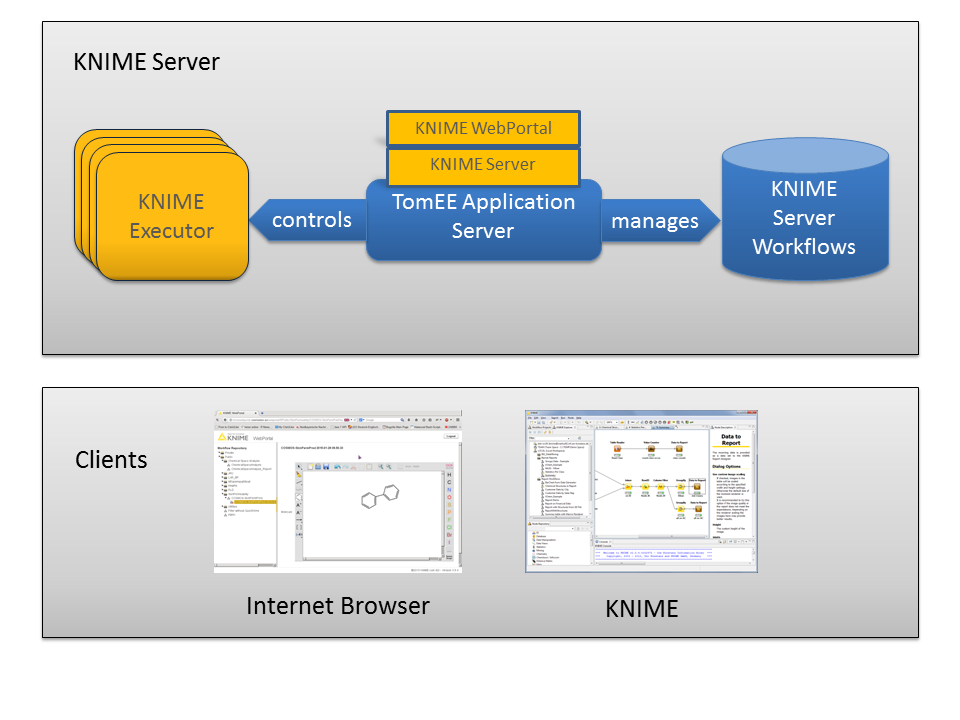
One of the main tasks of KNIME Server is to manage and control the server’s repository. Workflows uploaded to the server go through the server application and are stored in the repository which is just a folder on the server’s file system (the blue cylinder on the right in the diagram). Access to the stored workflows is controlled in KNIME Server and access rights for the workflows can be manipulated from KNIME Explorer once the client side server extensions are installed.
Workflow execution on the server is carried out by a KNIME Executor. The KNIME Executor is a persistent headless instance of a normal KNIME Analytics Platform application (leftmost element in the diagram above). The server can, depending on the installation, use either one executor for all workflow executions, or a separate executor instance for each authenticated user.
It is important to note that workflows can only be successfully loaded and executed on the server, if the executor has the required features installed and is of the same version (or newer) than the KNIME Analytics Platform version that was used to create the workflow.
Server configuration files and options
KNIME Server configuration file
KNIME Server is configured by a knime-specific configuration file named
knime-server.config. The file can be found in
<server-repository>/config/knime-server.config. Most of the parameters defined
in this file can be changed at runtime and will take effect as soon as possible.
Default values will be used for empty or missing configuration options.
The section KNIME Server configuration file options contains a comprehensive list of all configuration options and explanations.
KNIME Server configuration file options
Below you will find a table with all supported configuration options (in
alphabetical order). Some of them are described in more detail in later
sections. The options can be set in the file
<server-repository>/config/knime-server.config.
For Windows users: For paths in the server configuration file either use
forward slashes ("/") or double backslashes ("\\"). A single backslash is used
to escape characters.
|
|
|
|
|
|
|
|
|
|
|
|
|
|
|
|
|
|
|
|
|
|
|
|
|
|
|
|
|
|
|
|
|
|
|
|
|
In the client KNIME Analytics Platform, these options are supported by the KNIME
Server: Add them to the knime.ini file. After the -vmargs line, each in a
separate line.
|
Default mount ID
KNIME supports mountpoint relative URLs using the knime protocol (see the
KNIME Explorer User Guide for
more details). Using this feature with KNIME Server
requires both the workflow author and their collaborator to use the shared Mount
IDs. With this in mind, you can now set a common name (Mount ID) for the server
to all users.
The default name for your server can be specified in the configuration file:
com.knime.server.default_mount_id=<server name>
KNIME executor job handling
Job swapping
Jobs that are inactive for a period of time may be swapped to disc and removed from the executor to free memory or executor instances. A job is inactive if it is either fully executed or waiting for user input (on the KNIME WebPortal). If needed, it will be retrieved from disk automatically.
The configuration option
com.knime.server.job.max_time_in_memory=<duration with unit, e.g. 60m, 36h, or 2d>
controls the period of inactivity allowed before a job will be swapped to disk
(default = 60m). If you specify a negative number this feature is disabled and
inactive jobs stay in memory until they are discarded.
Note: There are certain flows that will not be restored in the exact same state that it was in, before it got swapped out. For example, if a flow gets swapped with a loop partially executed, this loop iteration will be reset and the loop execution is restarted.
Job auto-discard
There is an additional threshold for inactivity of a job after which it may be discarded automatically. A discarded job due to inactivity cannot be recovered. The time threshold for a job to be automatically discarded is controlled by setting
com.knime.server.job.max_lifetime=<duration with unit, e.g. 60m, 36h, or 2d>
The default value (if the option is not set) is 7d.
Restarting the executor
KNIME Server will periodically recycle its workflow executor. This process should not have any effect on workflow execution and should not significantly impact end-users. The server starts a second instance of the executor and loads future workflow jobs using the new instance — retiring the old executor instance after all jobs in the retired executor are finished.
com.knime.server.executor.max_lifetime=<duration with unit, e.g. 60m, 36h, or 2d>
Controls the maximum lifetime of an executor, after which it will be recycled
(default = 1d, a negative value will disable this feature)
Note: If this feature is enabled, the server must have enough resources to
host two KNIME Executors (or more, in the case of multiple executors per user).
Each executor instance requires at least the amount of memory specified in the
knime.ini file.
Preferences file
If the KNIME Executor requires certain preferences (e.g. database drivers), you need to provide a preference file to the server that is read by every started KNIME Executor.
-
Start KNIME (with an arbitrary workspace).
-
Set all preferences via "File" → "Preferences") and export the preferences via "File" → "Export Preferences". This step can also be performed on a client computer but make sure that any paths you set in the preferences are also valid on the server.
-
Copy the exported preferences file as
preferences.epfinto<server-repository>/config.
Note: Make sure to specify the paths of all database drivers in the new preference page, in order to be able to execute workflows with database nodes. The page is available in the "KNIME" → "Database Drivers" category of the preferences.
Adding JDBC drivers to executor (headless executor)
In order to be able to execute workflows that contain database nodes that use
custom or proprietary JDBC driver files on KNIME Server, the
preferences.epf file must contain the path to the JDBC jar file, or the
folder containing the JDBC driver. This may be specified in the KNIME
Analytics Platform (executor) GUI and the preferences.epf file exported as
described in the above section. This is the recommended route for systems that
have graphical access to the KNIME Analytics Platform (executor).
Some systems do not have graphical access to the KNIME Analytics Platform
(executor) GUI. In that case the preferences.epf can be manually created, or
created on an external machine and copied into location on the server. The
relevant lines that must be contained in the preferences.epf file are:
file_export_version=3.0 \!/= /instance/org.knime.workbench.core/database_drivers=/path/to/driver.jar;/path/to/driver-folder /instance/org.knime.workbench.core/database_timeout=60
Note that driver.jar may also reference a folder in some cases (e.g. MS SQL
Server and Simba Hive drivers).
We’ve bundled a file called preferences.epf.template into the
<server-repository>/config folder. In order for those preferences to be
used, you must edit the file as appropriate, and move it so that it is named
preferences.epf.
knime.ini file
You might want to tweak certain settings of this KNIME instance, e.g. the amount
of available memory or set system properties that are required by some
extensions. This can be changed directly in the knime.ini in the KNIME
executor installation folder.
KNIME Server will read the knime.ini file next to the KNIME executable and
create a custom ini file for every executor that is started. However, if you use
a shell script that prepares an environment the server may not be able to find
the ini file if this start script is in a different folder. In this case the
knime.ini file must be copied to <server-repository>/config/knime.ini. If
this file exists, the server will read it instead of searching for a knime.ini
next to the executable or start script.
Log files
There are several log files that could be inspected in case of unexpected behavior:
TomEE server log
Location: <tomee-folder>/logs/catalina.yyyy-mm-dd.log
This file contains all general TomEE server messages, such as startup and
shutdown. If TomEE does not start or the KNIME Server application cannot be
deployed, you should first look into this file.
Location: <tomee-folder>/logs/localhost.yyyy-mm-dd.log
This file contains all messages related to the KNIME Server operation. It does
not include messages from the KNIME Executor!
KNIME executor log
Location:
<server-repository>/runtime/runtime_knime-rmi_<suffix>/.metadata/knime/knime.log
Depending on the configuration, the suffix is either a number or a username, or
a combination of both.
This file contains messages from the KNIME Executor that is used to execute
workflows on the server (for manually triggered execution, scheduled jobs, and
also for generated reports, if KNIME Report Server is installed).
Also useful in some cases is the Eclipse log file
<server-repository>/runtime/runtime_knime—rmi_<suffix>/.metadata/.log
KNIME Analytics Platform (client) log
Location: <local workspace>/.metadata/knime/knime.log
This file contains messages of the client KNIME application. Messages occurring
during server communications are logged there. The Eclipse log of this
application is in <local workspace>/.metadata/.log
Email notification
KNIME Server allows users to be notified by email when a workflow finishes executing. The emails are sent from a single email address which can be configured as part of the web application’s mail configuration. If you don’t want to enable the email notification feature, no email account is required. You can always change the configuration and enter the account details later.
Setting up the server’s email resource
The email configuration is defined in the web application context configuration
file which is <tomee-folder>/conf/Catalina/localhost/knime.xml (or
com.knime.enterprise.server.xml or similar). The installer has already created
this file. In order to change the email configuration, you have to modify or add
attributes of/to the <Resource name="mail/knime" … /> element. All
configuration settings must be added as attributes to this element. The table
below shows the list of supported parameters (see also
the JavaMail API documentation).
Note that the mail resource’s name must be mail/knime and cannot be changed.
| Name | Value |
|---|---|
|
Address from which all mails are sent |
|
SMTP server, required |
|
SMTP port, default |
|
Set to |
|
Username for SMTP authentication; optional |
|
Password for SMTP authentication; optional |
|
If |
|
If set to true, use SSL to connect and use the SSL port
by default. Defaults to |
If you do not intend to use the email notification service (available in the KNIME WebPortal for finished workflow jobs), you can skip this step.
Note that the mail configuration file contains the password in plain text. Therefore, you should make sure that the file has restrictive permissions.
User authentication
As described briefly in the Server architecture section it is possible to use any of the authentication methods available to Tomcat in order to manage user authentication. By default the KNIME Server installer configures a database (H2) based authentication method. Previously the default configuration used a file-based authentication which we describe for legacy purposes. For enterprise applications, use of LDAP authentication is recommended.
In all cases the relevant configuration information is contained in the
<Realm className="org.apache.catalina.realm.LockOutRealm"> tag in
<tomee-folder>/conf/server.xml. The default configuration uses a
CombinedRealm which allows multiple authentication methods to be used
together. Examples for each of database, file and LDAP authentication are
contained within the default installation. Configuration of all three
authentication methods are described briefly in the following sections. In all
cases the
Tomcat documentation
should be considered the authoritative information source.
Database-based authentication
Database-based authentication is recommended to be used by small workgroups who do not have access to an LDAP system, or larger organisations in the process of trialing KNIME Server.
For default installations this authentication method is enabled within the
server.xml file. No configuration changes are required. In order to add/remove
users, or create/remove groups the administration pages of the WebPortal can be
used. The administration pages can be located by logging into the WebPortal as
the admin user, see section Administration pages
for more details.
Batch insert/update of usernames and roles is possible using the admin functionality of the KNIME Server REST API. This is described in more detail in the section RESTful webservice interface. A KNIME Workflow is available in the distributed KNIME Server installation package that can perform this functionality.
File-based authentication
Before KNIME Server 4.3 was released file-based authentication was the default option. It is now recommended to use either database-based or LDAP authentication. The advantages of each are described in the corresponding sections above and below.
The XML file <tomee-folder>/conf/tomcat-users.xml contains examples on how
to define users and groups (roles). Edit this file and follow the descriptions.
By default this user configuration file contains the passwords in plain text.
Encrypted storage of passwords is described in the tomcat documentation.
LDAP authentication
LDAP authentication is the recommended authentication in any case where an LDAP
server is available. If you are familiar with your LDAP configuration you can
add the details during installation time, or edit the server.xml file post
installation. If you are unfamiliar with your LDAP settings, you may need to
contact your LDAP administrator, or use the configuration details for any other
Tomcat based system in your organization. Please refer to the KNIME Enterprise
Setup Guide 4.6 for a Quickstart guide for setting up LDAP, which you can
download from the KNIME servers download page.
Connecting to an SSL secured LDAP server
In case you are using encrypted LDAP authentication and your LDAP server is
using a self-signed certificate, Tomcat will refuse it. In this case you need to
add the LDAP server’s certificate to the global Java keystore, which is located
in <jre-folder>/lib/security/cacerts:
keytool -import -v -noprompt -trustcacerts -file \ <server certificate> -keystore <jre>/lib/security/cacerts \ -storepass changeit
Alternatively you can copy the cacerts file, add your server certificate, and
add the following two system properties to
<tomee-folder>/conf/catalina.properties:
javax.net.ssl.trustStore=<copied keystore> javax.net.ssl.keyStorePassword=changeit
Single-sign-on with LDAP and Kerberos
It is possible to use Kerberos in combination with LDAP for Single-Sign-On for authentication with KNIME Server.
This is an advanced topic and is covered in the KNIME Enterprise Setup Guide 4.7.
Token-based authentication
KNIME Server also allows authentication by JWT (JSON Web Tokens) that have
previously been issued by the server. The REST endpoint /rest/session can be
used to acquire such a JWT for the currently logged in user. Subsequent requests
need to carry the token in the Authorization header as follows:
Authorization: Bearer xxx.yyy.zzz
where xxx.yyy.zzz is the JWT. Token-based authentication is enabled by default
and cannot be disabled. However, you can restrict the maximum lifetime of JWTs
issued by the server via the server configuration option
com.knime.server.login.jwt-lifetime, see section
KNIME Server configuration file options.
Configuring a license server
Since version 4.3 KNIME Server can distribute licenses for extensions to the KNIME Analytics Platform (e.g. Personal Productivity, TeamSpace, or Big Data Connectors) to clients. In order to use the license server functionality, you require a master license. Every KNIME Server automatically comes with TeamSpace client licenses for the same number of users as the server itself. TeamSpace client licenses also cover all Personal Productivity features (such as Workflow Diff).
The master license file(s) should be copied into the licenses folder of the
server repository (next to the server’s license). The server will automatically
pick up the license and offer them to clients. For configuring the client, see
the section about "Retrieving client licenses" in the
KNIME Explorer User Guide.
Client licenses distributed by the server are stored locally on the client and are tied to the user’s operating system name (not the server login!) and its KNIME Analytics Platform installation and/or the computer. They are valid for five days by default which means that the respective extensions can be used for a limited time even if the user doesn’t have access to the license server.
If the user limit for a license has been reached, no further licenses will be issued to clients until at least one of the issued licenses expires. The administrator will also get a notification email in this case (if their email notification is configured, see previous section Email notification).
License renewal
If the server is not behaving as expected due to license issues, please contact KNIME by sending an email to support@knime.com or to your dedicated KNIME support specialist.
If the license file is missing or is invalid a message is logged to the server’s log file during server start up. KNIME clients are not able to connect to the server without a valid server license. Login fails with a message "No license for server found".
If the KNIME Server license has expired connecting clients fail with the message "License for enterprise server has expired on …". Please contact KNIME to renew your license.
If more users than are licensed attempt to login to the WebPortal, some users will see the message: "Maximum number of WebPortal users exceeded. The current server license allow at most <number of licensed users> WebPortal users.". In this case you will need to email KNIME at support@knime.com to discuss options to increase the number of licensed users.
After you receive a new license file, remove the old expired license from the
<server-repository>/licenses folder. In case there are multiple license
files in this folder, find the one containing a line with
"name" = "KNIME Server"
and the "expiration date" set to a date in the
past. The license file is a plain text file and can be read in any text editor.
Store the new license file in the license folder with the same owner and the same permissions as the old file.
The new license is applied immediately; a server restart is not necessary.
Backup and recovery
The following files and/or directories need to be backed up:
-
The full server repository folder, except the
tempfolder -
The full TomEE folder
-
In case you installed your own molecule sketcher for the KNIME WebPortal (see above), also backup this folder.
A backup can be performed while the server is running but it’s not guaranteed that a consistent state will be copied as jobs and the workflow repository may change while you are copying files.
In order to restore a backup copy the files and directories back to their original places and restart the server. You may also restore to different location but make sure to adjust the paths in the start script, the repository location in the context configuration file, and paths in the server configuration.
KNIME executor installation
Install the open-source KNIME Analytics Platform 3.5 on the server. Install all additional extensions users may need to run their workflows on the server. Make sure to include the "KNIME Report Designer" extension. Also install all extensions listed in the "KNIME Server Executor" category, either from the default online update site that or from the update site archive that you can get from the download area there. Note that the versions of the KNIME Server Executor extensions must match the server’s version (e.g. "4.7")! Therefore, please check that you are installing from these extensions from correct update sites if you are not using the latest released versions of both the server and executor.
The easiest way to achieve this is to download the "KNIME + all free extensions" package from the public download page and extract it. It includes all extension required for running as an executor for a KNIME Server.
KNIME Analytics Platform must be executable for the server user (the user
that runs the application server process, e.g. "tomcat"). If you use per-user
KNIME executors, every user must be able to execute it on the server.
Make sure that users other than the installation owner either have no write
permissions to the installation folder at all or that they have full write
permission to at least the "configuration" folder. Otherwise you may run
into strange startup issues. We strongly recommend revoking all write
permissions from everybody but the installation owner.
If the server does not have internet access, you can download zipped update sites (from the commercial downloads page) which contain the extensions that you want to install. Go to the KNIME preferences at File → Preferences → Install/Update → Available Software Sites and add the zip files as "Archives". In addition you need to disable all online update sites on the same page, otherwise the installation will fail. Now you can install the required extensions via File → Install KNIME Extensions….
Installing additional extensions
The easiest way to install additional extensions into the executor (e.g.
Community Contributions or commercial 3rd party extensions) is to start the
executor in GUI mode and install the extensions as usual. In case you don’t have
graphical access to the server you can also install additional extensions
without a GUI. The standard knime executable can be started with a different
application that allows changing the installation itself:
./knime -application org.eclipse.equinox.p2.director -nosplash \ -consolelog -r _<list-of-update-sites>_ -i _<list-of-features>_ \ -d _<knime-installation-folder>_
Adjust the following parameters to your needs:
-
<list-of-update-sites>: a comma-separated list of remote or local update sites to use. ZIP files require a special syntax (note the single quotes around the argument). Example:-r 'http://update.knime.org/analytics-platform/3.6,jar:file:/tmp/org.knime.update.analytics-platform_3.6.0.zip!/'
-
<list-of-features>: a comma-separated list of features/extensions that should be installed. You can get the necessary identifiers by looking at Help → About KNIME → Installation Details → Installed Software in a KNIME instance that has the desired features installed. Take the identifiers from the "Id" column and make sure you don’t omit the.feature.groupat the end (see also screenshot on the next page). Example:-i org.knime.product.desktop,org.knime.features.r.feature.group
You can get a list of all installed features with:
./knime -application org.eclipse.equinox.p2.director -nosplash \ -consolelog -lir -d _<knime-installation-folder_
-
<knime-installation-folder>: the folder into which KNIME Analytics Platform should be installed (or where it is already installed). Example:-d /opt/knime/knime_3.6
Updating the executor
Update of an existing installation can be performed by using the update-rmi.sh
script in the root of the installation. You only have to provide a list of
update sites that contain the new versions of the installed extensions and all
installed extension will be updated (given that an update is available):
./update-rmi.sh http://update.knime.com/analytics-platform/3.6, \ http://update.knime.com/store/3.6
If you want to selectively update only certain extensions, you have to build the
update command yourself. An update is performed by uninstalling (-u) and
installing (-i) an extension at the same time:
./knime -application org.eclipse.equinox.p2.director -nosplash \ -consolelog -r <list-of-update-sites> \ -i <list-of-features> \ -u <list-of-features> \ -d <knime-installation-folder>
To update the Big Data Extensions, for example, run the following command:
./knime -application org.eclipse.equinox.p2.director -nosplash \ -consolelog -r http://update.knime.com/analytics-platform/3.5 \ -i org.knime.features.bigdata.connectors.feature.group,org.knime.features.bigdata.spark.feature.group \ -u com.knime.features.bigdata.feature.group,com.knime.features.bigdata.spark.feature.group \ -d $PWD
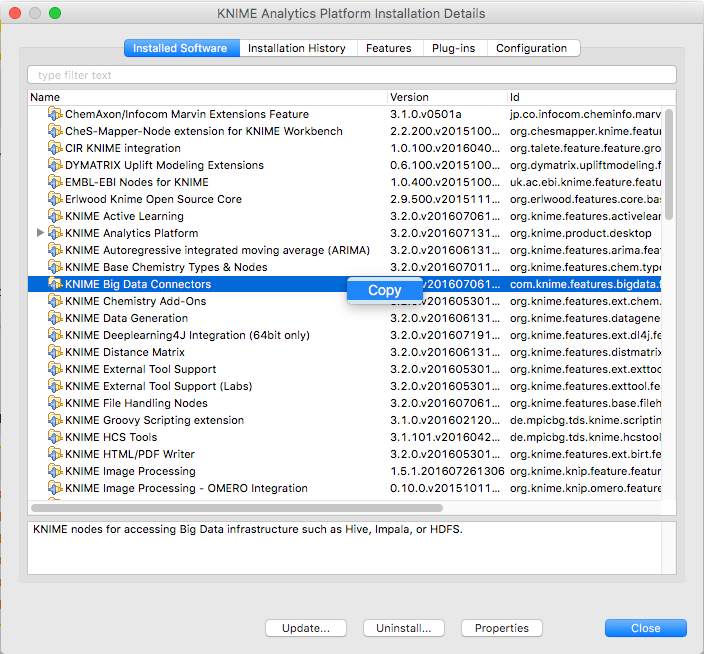
Enabling workflow execution
Once you have installed the KNIME Executor with all necessary extensions, you
have to tell the server where to find the executor. Set the value of
com.knime.server.executor.knime_exe in the server configuration to the knime
executable. The path can be absolute or relative to the server’s configuration
folder (<server-repository>/config). The path to the executor can be
changed while the server is running it will be used when a new executor should
be started (e.g. when the first workflow is being loaded).
For Windows users: For paths in the server configuration file either use forward slashes ("/") or double backslashes ("\\"). A single backslash is used to escape characters.
Sometimes workflow jobs running in the executor want to access files on the server, e.g. via workflow-relative URLs or by a URL using the server’s mount point ID. Since the executor cannot authenticate itself to the server with the user’s password (because it’s generally not known by neither the server nor the executor) a token is generated by the server, when the workflow is started (or scheduled). This token represents the user including his group membership at the time it is created. If group membership changes while the workflow job is still running or there are further scheduled executions, these changes will not be reflected in the workflow execution. Also if access has been revoked from the user completely, existing (scheduled) jobs can still access the server repository.
If the executor is running on a different computer than the server, please pay
attention to the following: The communication between server and executor is
partially performed via the REST interface, e.g. when a workflow requests files
from the server repository. Therefore the executor must know the server’s
address. The server tries to auto-detect its address and sends it to the
executor. However, if the server is running behind a proxy (e.g. Apache) or has
a different external IP address than internally, auto-detection will give a
wrong address and the executor will not be able to reach the server. In this
case you have to set the configuration option
com.knime.server.canonical-address to the server’s canonical address, e.g.
http://knime-server.behind.proxy/ (you do not need to provide the path to the
server application). This address must be usable by the executor.
Per-user KNIME executors
If you install KNIME Server on a Linux or OS X operating system, you can configure KNIME Server to either use a single, global executor or multiple user specific executors to run your workflows. For Windows based installations, only the global execution mode is supported.
Running with multiple executors complicates the installation process and can be much less efficient depending on your degree of concurrent access to the server since each executor has some computational overhead to maintain it. In order to mitigate this effect, you can limit the number of concurrent KNIME instances. Be aware that this will block users from executing workflows if the maximum is exceeded until a user frees his instance. Additionally, there is a preference in KNIME which can limit the number of threads used per executor.
The benefit of using multiple executors is that the workflows from different users run in relative isolation from one another; they don’t share memory and should one executor become unresponsive, this should not directly affect the workflows running in the other executors. Additionally, in this case each executor is run by its user, which may be useful if your users will want to access resources on the system which are external to KNIME but are available to them at the user level. Finally, if you have KNIME Cluster Execution installed at the server and if you are using multiple executors, users will submit jobs to the cluster as themselves rather than a generic user.
By default the servers uses one KNIME Executor for all workflow jobs. On Linux systems KNIME Server offers the option to create a separate, KNIME executor instance for each user. To use multiple KNIME Executors, the following configuration is recommended:
-
Install the
sudopackage if necessary and add the following configuration by runningvisudoas root:Cmnd_Alias KNIME_EXE = <path to KNIME executable> knime-server ALL=(ALL) NOPASSWD: KNIME_EXE #Defaults requiretty (needs to be commented out, i.e. disabled)
-
Set the following options in the server configuration:
-
com.knime.server.sudo_cmd=<path to the sudo executable>sets the path to thesudoexecutable (e.g./usr/bin/sudo). If this option points to a non-existing file or is empty only one shared KNIME executor is used for all users. -
com.knime.server.rmi_port=<port>sets the port the first KNIME executor instance listens to. The second instance listens to<port>+1and so on. Default value is50100. -
com.knime.server.rmi_max_instances=<n>sets the maximum number of KNIME executor instances that are started. Please note that this parameter restricts the maximum number of users that can execute workflows on the server at the same time.
-
Custom Workflow Coach recommendations
KNIME Server is able to serve custom node recommendations to the workflow
coach. In order to enable this functionality
com.knime.server.repository.update_recommendations_at= must be set as
described in the knime-server.config settings table.
The KNIME Analytics Platform preferences must be updated to enable the additional workflow coach recommendations:
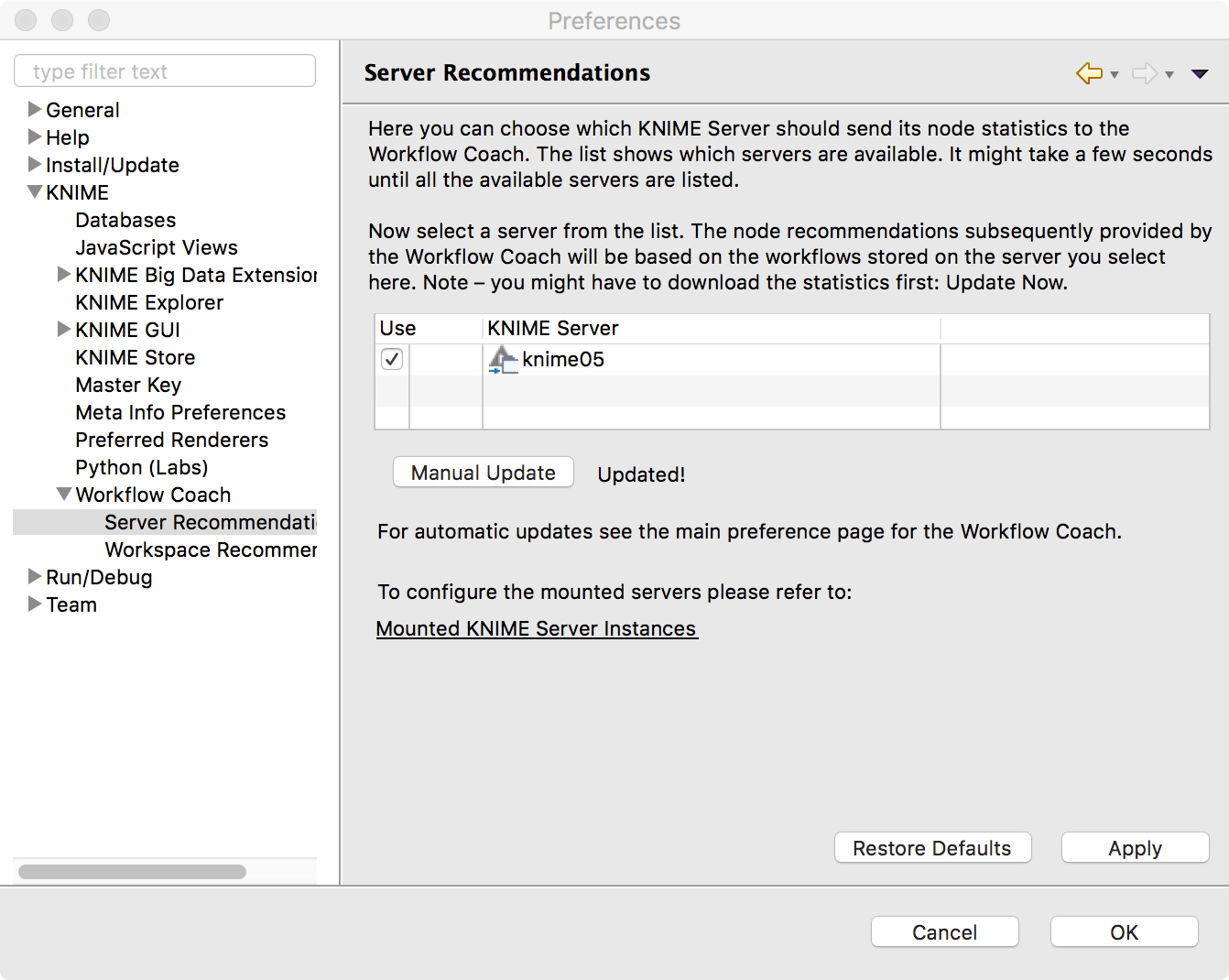
Management (client preferences)
Since version 4.7 KNIME Server allows you to distribute so-called
customization profiles to connected KNIME Analytics Platform clients. A profile
consists of a set of files that are fetched by the client during startup. The
files are copied into the user’s workspace. Files ending with .epf are treated
as Eclipse preferences and can be used to override the default preferences
which are usually defined by the extension vendors. Settings that an Analytics
Platform user has already changed (i.e. which don’t have the default value any
more) are not affected. However, the user can choose to
"Restore ALL preferences to defaults" via the preference page in the KNIME
Analytics Platform. In this case the user is first prompted, then a backup of
the preferences file is stored in the
<knime-workspace>/.metadata/knime/preferences-backup.epf, finally, the
server-managed settings will replace any preferences with the configured default
values. The feature is available to all KNIME Server named-users and
additionally to all registered consumers.
Server-side setup
In order to enable server-managed customization on the server side you have to
create one or more subdirectories inside
<server-repository>/config/client-profiles. New server installations already
come with an example profile that you can use as a starting point. You can have
an arbitrary number of profiles. Which profiles are fetched by the client and in
which order is defined by settings in the client (see below). If more than one
profile defines a preference value, the last profile in the list requested by
the client will determine the actual default value. Let’s have a look at an
example.
Suppose the config/client-profiles folder on the server has the following
contents:
.../config/client-profiles/base/base.epf org.knime.workbench.explorer.view/knime.explorer.mountpoint=... org.knime.workbench.ui/knime.maxThreads=4 .../config/client-profiles/base/my-db-driver.jar .../config/client-profiles/linux/linux.epf org.knime.workbench.ui/knime.maxThreads=8 org.knime.python2/python2Path=/usr/bin/python2 org.knime.python2/python3Path=/opt/anaconda3/bin/knime-python .../config/client-profiles/windows/windows.epf org.knime.python2/python3Path=C:/Anaconda3/bin/knime-python.bat .../config/client-profiles/windows/my-lib.dll .../config/client-profiles/windows/my-db-driver.jar
If the client request the profiles "base,linux" (in this order), the default
number of threads used by KNIME nodes will be 8. The python paths are set to the
correct Linux paths. If another client requests "base,windows" the default
number of threads will be 4 (from the base profile) and the Python 3 path will
be set to a folder on the C:\ drive. The pre-defined KNIME Explorer mount points
will be identical for both clients because the value is only defined in the base
profile.
A profile may contain several preferences files. They are all virtually combined into a single preference file for this profile in alphabetical order.
A profile may contain additional resources, for example, JDBC driver files. The
entire contents of the client-profiles folder including hidden files is sent
to the client as a zip file and unpacked into a location in the client
workspace. There is no conflict handling for any other files in the requested
profiles (e.g. my-db-driver.jar) because they will end up in separate
subdirectories on the client and not be processed further.
If KNIME Server is running on Linux or macOS then the permissions of files inside profiles are transferred to the clients. This is useful for executable files on Linux or macOS clients, such as shell scripts. If you have such files in your profiles make sure to set the permissions accordingly on the server. KNIME Server’s running on Windows don’t support this feature because Windows file systems don’t have the concept of executable files.
Note that the profiles on the server are accessible without user authentication therefore they shouldn’t contain any confidential data such as passwords.
In order to create preference files for clients, start a KNIME Analytics
Platform with a fresh workspace on the desired environments (e.g. Linux,
Windows). This ensures that all preferences are set to their vendor defaults.
Then change the preferences to your needs and export them via
File → Export → KNIME Preferences. Then copy the resulting epf file to the
profile folder on the server.
Variable replacement
It is possible to use variables inside the preferences files (only those files
ending in .epf) which are replaced on the client right before they are
applied. This makes the server-managed customizations even more powerful. These
variables have the following format: ${prefix:variable-name}. The following
prefixes are available:
-
env: the variable is replaced with the value of an environment value. For example,${env:TEMP}will be replaced with/tmpunder most Linux systems. -
sysprop: the variable is replaced with a Java system property.
For example,${sysprop:user.name}will be replaced with the current user’s name. For a list of standard Java system properties see the JavaDoc. Additional system properties can be defined via-vmargsin theknime.ini. -
profile: the variable will be replaced with a property of the profile in which the current preference file is contained in. Currently “location” and “name” are supported as variable names. For example,${profile:location}will be replaced by the file system location of the profile on the client. This can be used to reference other files that are part of the profile, such as database drivers:
org.knime.workbench.core/database_drivers=${profile:location}/db-driver.jar -
origin: the variable will be replaced with a HTTP response header sent by the server with the downloaded profiles. In addition to standard HTTP headers (which are probably not very useful), the following KNIME-specific origin variables are available:-
${origin:KNIME-Default-Mountpoint-ID}— the server’s configured default mount ID -
${origin:KNIME-EJB-Address}— the address used by the KNIME Explorer; see the client profile templates in the repository created by the installer for an example -
${origin:KNIME-REST-Address}— base address of the server’s REST interface -
${origin:KNIME-WebPortal-Address}— address of the server’s WebPortal -
${origin:KNIME-Context-Root}— base path on the server where all KNIME resources are available, usually/knime.
-
-
custom: the variable will be replaced by the custom profile provider implementation that is also used to provide the profile location and list.
In case you want to have a literal in a preference value that looks like a
variable, you have to use two dollar signs to prevent replacement. For example
$${env:HOME} will be replaced with the plain text ${env:HOME}. If you want
to have two dollars in plain text, you have to write three dollars
($$${env:HOME}) in the preference file.
Note that once you use variables in your preference files they are not standard Eclipse preference files anymore and cannot be imported as they are.
Client-side setup
The client has three possibilities to request profiles from a KNIME Server.
-
Two command line arguments which define the address and the (ordered) list of requested profiles (note that the command line argument and the variable must be separated onto two lines — as seen below):
-profileLocation http://knime-server:8080/knime/rest/v4/profiles/contents -profileList base,linux
Both arguments must be supplied either directly on the command line or in the
knime.inibefore the-vmargs. -
Two preference settings in the "KNIME/Customization profiles" preference page. There the user can select a server and then define the ordered list of profiles that he/she wants to apply. Note that this setting cannot be controlled by the server-managed customization profiles. Changes will take effect after the next start.
-
A custom profile provider defined in a custom Eclipse plug-in. Since this involves writing Java code and is likely only of interest for large-scale installations we cover this approach in the KNIME Server Enterprise Setup Guide.
The three possibilities are tried in exactly this order, i.e. if one of them provides a server address and a non-empty list of profiles it will be used and all following providers will be skipped.
It’s also possible to provide a local file system folder as the
profileLocation on the command line (or in your custom profile provider). The
layout of this local folder must be the same as the profiles folder on the
server.
Security considerations
The following section describe some general security considerations for running a KNIME Server. Some of them are active by default, some other require manual configuration based on your specific environment.
Protecting configuration files
The configuration files must be accessible by the system account running the KNIME Server. However, this account also runs the KNIME Executor which executes the workflows. This means that a malicious workflow can in principle access the server configuration files if the absolute file system paths are known. Therefore, for high security environments we recommend removing write permissions on the configurations files from the system account so that at least the workflow cannot modify them. This includes the following directories and their contained files:
-
<tomee-folder>/conf -
<tomee-folder>/bin -
<tomee-folder>/endorsed -
<tomee-folder>/lib -
<server-repository>/config
Encrypted communication
Communication between KNIME Analytics Platform and KNIME Server is performed via http. By default, both unencrypted communication via HTTP and encrypted communication via HTTPS (SSL) is enabled.
All encryption is handled by TomEE, see the Tomcat SSL Configuration How-to for full documentation.
Server configuration
The KNIME Server installer will enable encryption using a generic server certificate that the client accepts. Note that most browsers will issue a certificate warning when you access the KNIME WebPortal via https for the first time. Encryption is configured (default on) in the following files:
-
Copy the Java keystore file
knime-server.jksfrom the installation package to<tomee-folder>/conf. -
Edit
<tomee-folder>/conf/server.xml, and add a new connector definition right after the first “<Connector… />” definition:<Connector SSLEnabled="true" compression="on" maxThreads="150" protocol="org.apache.coyote.http11.Http11Nio2Protocol" port="8443" scheme="https" secure="true" server="Apache Tomcat"> <SSLHostConfig protocols="TLSv1, TLSv1.1, TLSv1.2"> <Certificate certificateKeystoreFile="conf/knime-server.jks" certificateKeystorePassword="knimeknime" type="RSA"/> </SSLHostConfig> </Connector>
You can adjust the port number but you should not change any of the other value unless you understand the implications.
-
Restart TomEE.
If you want to enforce using only encrypted communications (HTTPS), we suggest
to completely disable the unencrypted HTTP connector on port 8080 (by default).
To do this remove the line that defines the first HTTP Connector in the
server.xml or embed it into an XML comment so that it is not processed on startup.
Client configuration
If you want encrypted connection from KNIME Analytics Platform to KNIME Server, you have to make sure that KNIME accepts the server certificate. If you have a "real" certificate that was signed by a well-known certification authority then you should be save. If the signing CA is not known to Java you have to add the CA’s certificate to the keystore used by KNIME:
-
Get the CA’s certificate in PEM format.
-
Add the CA certificate to the JRE’s keystore file in
<knime-folder>/jre/lib/security/cacerts. This is performed with the keytool command that is part of any Java installation (e.g.<knime-folder>/jre/bin/keytool):keytool -import -trustcacerts -alias <ca-alias> \ -file <CA.crt> -keystore jre/lib/security/cacerts
You can choose an arbitrary name for
<ca-alias>. For<CA.crt>insert your CA’s certificate file. The password for the keystore file is “changeit”.
CSRF prevention
Cross-site request forgery (CSRF) is a type of malicious exploit of a website
where unauthorized commands are transmitted from a user that the website trusts
(see the
Wikipedia entry for
more technical details). In the context of KNIME Server this means that some
other web page issues a (hidden) REST request to KNIME Server using the
current user’s active WebPortal session. The user usually doesn’t notice
anything but operations are performed with their account. Since version 4.3.4
KNIME Server contains a CSRF protection which prevents any modification
requests (e.g. POST, PUT, or DELETE) to REST methods from hosts other than
KNIME Server itself.
In case you have internal web pages on other hosts that deliberately perform
valid requests you can disable CSRF protection by adding the following line to
<apache-tomee>/conf/conf/Catalina/localhost/knime.xml:
<Parameter name="com.knime.server.rest.csrf-protection" value="false" override="false" />
Avoid clickjacking attacks
Clickjacking is also a malicious attempt to trick a user into clicking on
something different than perceived, potentially revealing confidential
information or taking control of the computer. (See the
Wikipedia entry for more technical
details). The best option to avoid clickjacking is setting the HTTP header
X-Frame-Options to an appropriate value to prevent the WebPortal being
embedded in a third party website. In KNIME Server this can be done with a
configuration option com.knime.server.webportal.restrict_x_frame_options. The
value can be one of DENY, SAMEORIGIN or ALLOW-FROM any_origin_url. See
also this
article from MDN
about more details of the header and available options.
Please note that, if you want to embed the WebPortal on a different website and
want this setting to be enabled, you will have to set the value to
ALLOW-FROM xxx (where xxx has to be replaced with the URL of the embedding
website).
Preventing cross-site scripting attacks
Cross-site-scripting is a type of security vulnerability, where an attacker
tries to inject code into a page. For more technical details, read the
corresponding
Wikipedia entry.
The KNIME WebPortal and the JavaScript-enabled nodes distributed by KNIME®
(Quickforms and JavaScript views) don’t use any technique to bypass the
same-origin policy. It is however possible to add an extra security option to
advise browsers to block the rendering of a page, when an attack is registered.
Use the configuration option
com.knime.server.webportal.enable_x_xss_protection and set it to true, to
enable the WebPortal sending the HTTP header X-XSS-Protection: 1; mode=block
on every response. The header is supported by Chrome, Safari, Internet Explorer
and Edge, but not by Firefox. See also this
article from MDN
for more details on the header and its options.
Hiding server details
By default, Tomcat prints its name and version number on error pages (e.g. if a location entered in the browser does not exist) and in standard HTTP headers. This information can be used by an attacker to target potential security issues for this particular version. Therefore for high security environments it’s recommended to at least hide the server’s version. Fresh installations from 4.5 onwards already hide the version. If you are upgrading from an existing installation, you can apply the following two small configuration changes:
-
Add a file
<tomee-folder>/lib/org/apache/catalina/util/ServerInfo.propertieswith the following contents:server.info=Apache Tomcat server.number=8.5.11.0 server.built= Jan 10 2017 21:02:52 UTC
Only the value of “server.info” is shown in error pages and by default includes the version number. The above example only exposes the server’s name.
-
Modify the
<Connector>entries in<tomee-folder>/conf/server.xmland add an attribute “server” with “Apache Tomcat” as value:<Connector port="8080" *server="Apache Tomcat"* ... />
This change hides the server version in HTTP headers.
Advanced settings
There are a couple more actions you can take to make the server and the application even more secure which we don’t discuss in detail here because they are only useful in special setups. Example are
-
Content Security Policy (this policy cannot be implemented in Tomcat without writing custom code; see the section about Running behind frontend server for a possible solution)
Running behind frontend server
In some cases it makes sense to run KNIME Server (Tomcat) behind a frontend server. Examples are
-
Running several KNIME Servers under the same (public) hostname
-
Adding custom HTTP headers (e.g. Content Security Policy, see above)
-
Reusing existing HTTPS configurations
-
Using standard ports (80, 443)
No configuration changes are required on the KNIME Server side, however, the frontend server must ensure that
-
the public hostname is passed to KNIME Server in all HTTP requests. See the example below for details, and
-
information about the public protocol (HTTP or HTTPS) is passed onto the KNIME Server.
Otherwise links generated by KNIME Server may point to the internal address which is useless for outside clients and can even expose sensitive information. A sample configuration for Apache HTTPD looks as follows:
<VirtualHost *:443> ServerName public.knime.server # Make sure the public protocol is passed to the server; # not required if internal and external protocol are the same RequestHeader set X-Forwarded-Proto "https" # Ensure that the public hostname is also used in forwarded requests ProxyPreserveHost On ProxyRequests Off ProxyPass /tomee/ejb http://internal:8080/tomee/ejb keepalive=On nocanon ProxyPass /knime http://internal:8080/knime # Optional ProxyPass /com.knime.enterprise.sketcher.ketcher http://internal:8080/com.knime.enterprise.sketcher.ketcher </VirtualHost>
Please note that such advanced setups require detailed knowledge about Tomcat and Apache configuration (or whatever frontend server you are using) and we can only provide limited support.
KNIME WebPortal
The KNIME WebPortal requires workflow execution (see above for instructions). It can be accessed with any standard browser (see below for a list of supported browsers) at:
http://server-address:8080/knime/
If you enabled encrypted communication above, you can also use https:
https://server-address:8443/knime/
Supported browsers
The KNIME WebPortal supports the following browsers:
Google Chrome: |
Version 67.0+ |
Internet Explorer |
Version 11.0+ |
Microsoft Edge |
Version 42.0+ |
Firefox Version |
Version 60.0+ |
Safari |
Version 11.0+ |
Most WebPortal functionality may work with older browsers, although this is not tested.
Please note that IE8 and below is not supported.
Customizing WebPortal layout
The layout and styles of the WebPortal are customizable and controllable using
templates. The KNIME Server installation includes two example templates,
webPortalTemplate.default, and webPortalTemplate.goldMining.
If you wish to change the look and feel, add your own components, or embed the
WebPortal into your corporate environment you can use one of the templates in
the server-repository/config folder in the server installation package for
inspiration.

A custom template can be deployed under
<server repository>/config/webportalTemplate (simply rename one of the example
template folders as a starting point).
The customization can be done in 4 parts:
-
The templates represent the structural elements of the different pages and panels of the WebPortal.
-
A custom stylesheet can be applied by placing a CSS file called
knime_template.cssinto the templates folder. -
In order to change behavior, add additional libraries or define JavaScript functions to be available for example to the JavaScript enabled nodes, place a JS file called
knime_template.jsinto the templates folder. -
You can place a custom
favicon.icoin the template folder in order to change the page/shortcut icon of all WebPortal pages.
Any additional resources (images, libraries, etc.) can be placed into this
folder as well. On server startup, this folder is copied to a location
that is accessible to a web browser. You can reference these resources directly
in the CSS file (e.g. background-image: url(logo.png);) and prepend the custom
folder in any template file (e.g. <img src="custom/logo.png">).
The template files are HTML fragments placed into the layout of the WebPortal page. There are several placeholders that are filled during runtime with the corresponding dynamic components. A placeholder is defined by an HTML element that has a location attribute. The tables below list all possible placeholders.
To debug and troubleshoot your custom WebPortal templates please use the
development tools of your preferred browser. A long-waiting request during page
layout will most-likely be due to a mandatory component missing. Please also
note that the CSS file is added to the page before the regular stylesheet. If
you wish to overwrite styles you need to define new classes or ids in your
template files or use the !important keyword.
Customizing the login page
The login page is customized in the file knime_template_login.html using the
following placeholders:
| Location ID | Mandatory | Placeholder for… |
|---|---|---|
|
The KNIME logo shown on the login page |
|
|
A label displaying the current server version |
|
|
Yes |
Additional login message (e.g. session expired) |
|
Yes |
The login input field for the username |
|
Yes |
The login input field for the password |
|
Yes |
The login button. |
Customizing the main page
The main page is customized with several files. The overall structure is defined
in knime_template_main.html and uses the following placeholders:
| Location ID | Mandatory | Placeholder for… |
|---|---|---|
|
Yes |
The header component |
|
Yes |
The two sectioned main panel |
|
The footer component |
The main page’s header and footer can further customized in
knime_template_header.html or knime_template_footer.html, respectively. The
following templates can be used in either file:
| Location ID | Mandatory | Placeholder for… |
|---|---|---|
|
A label showing the current user name |
|
|
A label displaying the current server version |
|
|
The current year |
The following templates can be used only in the knime_template_header.html
file:
| Location ID | Mandatory | Placeholder for… |
|---|---|---|
|
The KNIME logo |
|
|
Yes |
The logout button |
|
A button to call the server administration panel. Only shown for admin users. |
|
|
A button to call the current user’s settings panel. Only shown if user management is available. |
Customizing job pages
The start page of a job can be customized in knime_template_job_start.html
using the following templates:
| Location ID | Mandatory | Placeholder for… |
|---|---|---|
|
The workflow name |
|
|
The additional workflow description |
|
|
Yes |
The workflow variables and credentials panel |
|
Yes |
The workflow notification settings panel |
|
Yes |
The button to start a new workflow job |
The panel shown during job execution can be customized in
knime_template_job_executing.html with the following templates:
| Location ID | Mandatory | Placeholder for… |
|---|---|---|
|
The workflow name |
|
|
The additional workflow description |
|
|
A label displaying the current status of the job |
|
|
Yes |
The spinning wheel progress indicator |
|
Yes |
A button to cancel execution |
The panel showing intermediate steps during job execution (i.e. one quickform
step) can be customized in knime_template_job_prompt.html with the following
templates:
| Location ID | Mandatory | Placeholder for… |
|---|---|---|
|
The workflow name |
|
|
The additional workflow description |
|
|
Yes |
The panel displaying all available quickforms or JavaScript components |
|
Yes |
The button bar for back, next and discard buttons |
The panel showing the final result page of a job can be customized in
knime_template_job_result.html with the following templates:
| Location ID | Mandatory | Placeholder for… |
|---|---|---|
|
The workflow name |
|
|
The additional workflow description |
|
|
A label displaying if execution was successful |
|
|
Yes |
The panel displaying all available quickforms or JavaScript components |
|
Yes |
The button bar for back, next and discard buttons |
|
Yes |
A component to display a preview of a report, if available |
|
Yes |
Component displaying all errors/warnings that occurred during execution |
Customizing workflow group information
The page displaying information for a selected workflow group can be customized
in knime_template_directory.html with the following templates:
| Location ID | Mandatory | Placeholder for… |
|---|---|---|
|
The workflow group name |
|
|
The additional workflow group description |
Installing a molecule sketcher
The KNIME WebPortal can be used with an integrated molecular sketcher. The
server installation package contains additional WAR files in the sketchers
folder. In order to use one of these sketcher copy the corresponding WAR file
into <tomee-folder>/webapps and configure as described below. The WAR file
should automatically be extracted into a folder of the same name. You may
need to restart TomEE before the WAR is extracted.
Marvin sketcher applet
First check that you followed the instructions in the paragraph Installing a molecule sketcher. The current version of the Marvin Sketcher provided by Chemaxon is available at https://www.chemaxon.com/download/marvin/for-web-developers/. Download the sketcher applet and extract its contents to
<tomee-folder>/webapps/com.knime.enterprise.sketcher.marvin/marvin/
Change the server configuration in knime-server.config and set
com.knime.server.webportal.sketcher_page=/com.knime.enterprise.sketcher.marvin/sketcher.html
Marvin JS sketcher
First check that you followed the instructions in the paragraph Installing a molecule sketcher. The current version of the Marvin Sketcher provided by Chemaxon is available at https://www.chemaxon.com/download/marvin/for-web-developers/. Download the sketcher code and extract its contents to
<tomee-folder>/webapps/com.knime.enterprise.sketcher.marvinJS/marvinJS/
Change the server configuration in knime-server.config and set
com.knime.server.webportal.sketcher_page=/com.knime.enterprise.sketcher.marvinJS/sketcher.html
GGA Ketcher
First check that you followed the instructions in the paragraph
Installing a molecule sketcher. Change the
server configuration in knime-server.config and set
com.knime.server.webportal.sketcher_page=/com.knime.enterprise.sketcher.ketcher/sketcher.html
JSME Molecule Editor
First check that you followed the instructions in the paragraph
Installing a molecule sketcher. Change the
server configuration in knime-server.config and set
com.knime.server.webportal.sketcher_page=/com.knime.enterprise.sketcher.jsme/sketcher.html
Administration pages
If the KNIME WebPortal is installed, a KNIME Server administration page will available, too. It can be accessed by logging into the WebPortal through a web browser and clicking on the corresponding link at the top right.
In order to have access to the administration page, a user must have administrator privileges. Users can be granted administrator privileges via the server configuration file (please see section Server administrator).
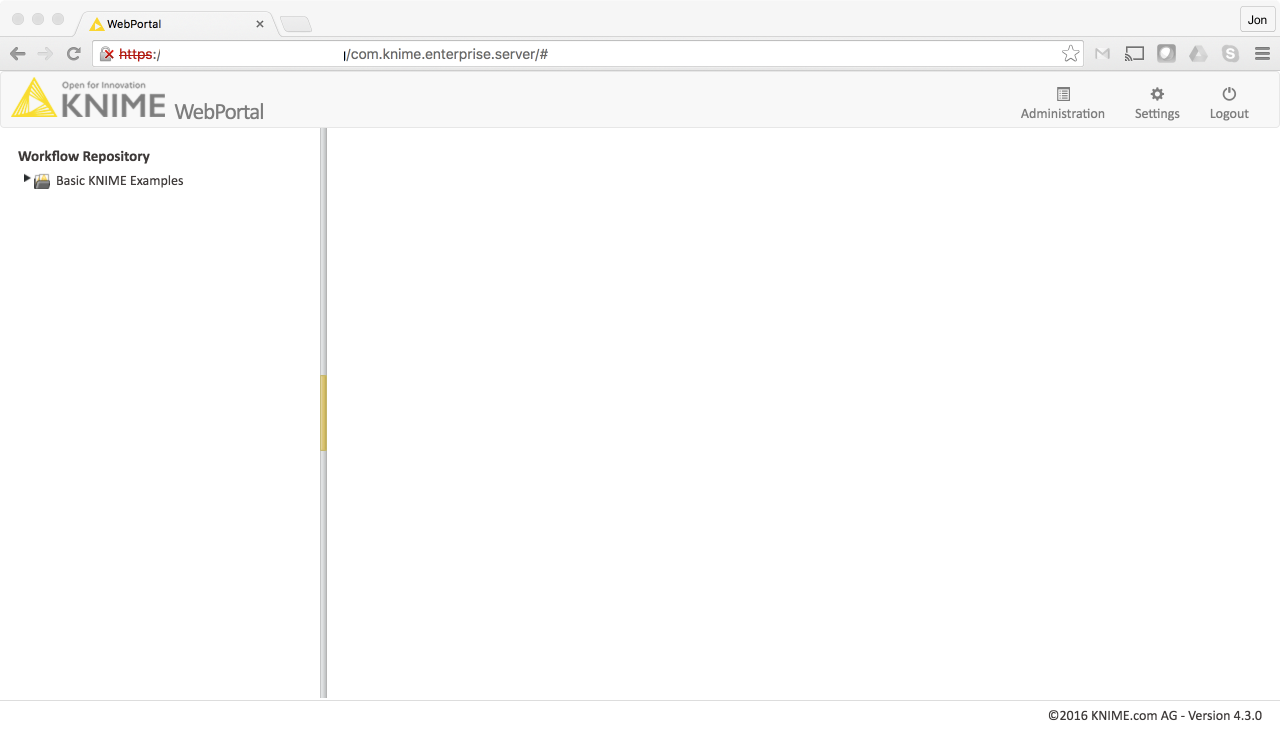
The administration page provides details about the server’s status (see Server status), an overview of workflow jobs (see Jobs), and allow to manage local users and groups (see User groups). Please note that the users and groups management will only be available with a specific server configuration as described in section User groups.
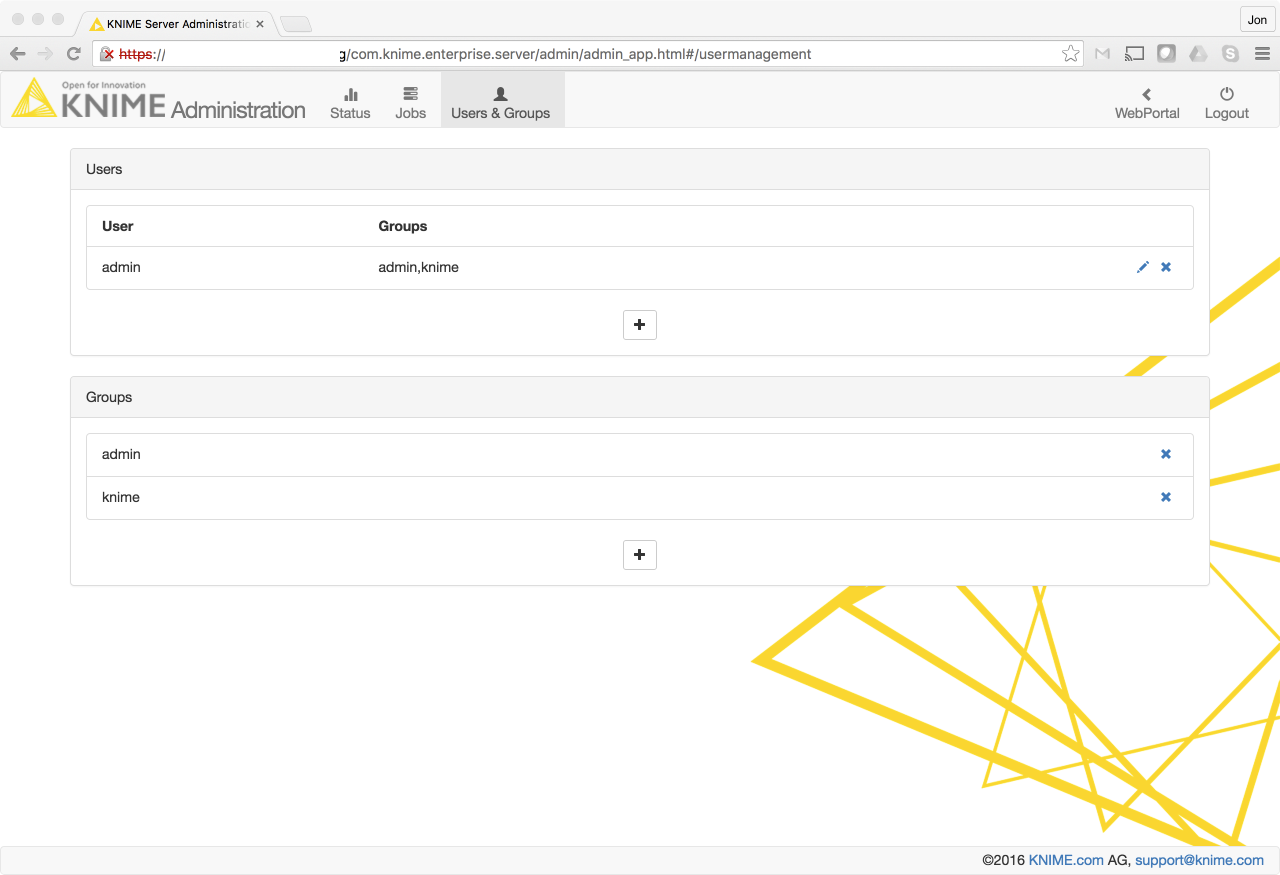
Server status
The Server Status info box provides the following information:
Host |
The name of the host the server is currently running on. |
Version |
The version of the running KNIME Server. |
Uptime |
The time that has been passed since the last start of the server. |
Executors Info |
Information about KNIME instances used to execute jobs. It includes the associated user name, the port a particular KNIME Executor is listening to, the uptime, general status and the number of jobs. |
Config Info |
Click on the item to expand it. It provides the current KNIME Server configuration as specified by the server’s configuration file (see Section KNIME Server configuration file). |
The License and Users Info-box provides information about the currently used license and the users. The following items are available:
License Type |
Type of the used license. |
Expiration Date |
Expiration date of the license. |
Company |
The company the license has been issued for. |
Host Identifiers |
Host information used to check the license against. This can be, for instance, MAC- or IP-addresses. |
Comment |
An optional comment regarding the license. |
Users |
Click on the item to expand it. It displays the number of users and maximum number of allowed users for either the "Desktop", the "WebPortal", or the "Webservices". For WebPortal and Webservice the most recent login of users are provided as well. |
Jobs
The jobs page lists all currently available jobs on KNIME Server. The table
displays the job-status icon (move the mouse cursor over the icon for more
details), its name, the workflow the job is associated with, its owner, and
notifications. More details about a particular job can be accessed by clicking
on the 'magnifier'-icon. For a more detailed description of the provided
information for each job please refer to the documentation of the KNIME Server
API version 4.x,
http://<server>:8080/com.knime.enterprise.server/rest/v4/\_profile/knime-server-doc-v4.xml
in particular the documentation of the resource
com.knime.enterprise.server.rest.api.v4.jobs.ent.WorkflowJob.
By typing into the search field, only jobs that contain the search string (present in any of the columns), will be shown.
Users & groups
Note: The users and groups management is only available if the database-based authentication is chosen (see section Database-based authentication). If the LDAP or file-based authentication is configured, the users and groups management will not be available.
Through the user management page, users can be added (the 'plus sign'), their groups and password changed (the pencil-icon) or deleted (the waste-bin-icon). The currently logged-in user cannot be deleted.
Furthermore, groups can be added or removed. If a group is removed all member will be removed from this group, too. The pre-configured "admin" group cannot be removed. To grant another user to access the administration pages, he must have administrator privileges (e.g. being member of an admin group).
Managing access to files/workflows/metanodes
You can assign access permissions to each server item (workflows or workflow groups) to control the access of other users to your workflows and groups.
The owner
The server stores the owner of each server item, which is the user that created the item. When you upload a flow, copy a workflow, save a workflow job (an executed flow) or create a new workflow group you are assigned to the new item as owner. When a new server item is created, you can set the permissions how you want this item to be available to other users. Later on, only the owner can change permissions on an item.
User groups
When the KNIME Server administrator defines the users that have access to the
KNIME Server, the users are assigned to groups. Groups can be defined as
needed — for example one group per department, or per research group, etc. Each
user must be in at least one group, and could be in many groups.
You can set a group to be an administrator group (with the configuration option
“com.knime.server.server_admin_group=<group name>”). Users assigned to that
group are considered server administrators.
Server administrator
Specific users can be set server administrator with a configuration option
(com.knime.server.server_admin_users=<user>,<user>,…,) or by assigning them
to the administrator group (see section User groups). Server
administrators are not restricted by any access permissions. Administrators
always have the right to perform any action usually controlled by user access
rights. They can always change the owner of an item, change the permissions of
an item, they see all workflow jobs (while regular users only see their own
jobs) and they can delete all jobs and items.
Access rights
There are three different access rights that control access to a workflow and two for a workflow group:
Workflow group permissions
Read |
Allows the user to see the content of the workflow group. All workflows and subgroups contained are shown in the repository view. |
Write |
If granted, the user can create new items in this workflow group. He can create new subgroups and can store new workflows or metanode templates in the group. Also deletion of the group is permitted. |
Note: In order to access a workflow it is not necessary to have read-permissions in the workflow group the flow is contained in. Only the listing of contained flows is controlled by the read-right. Also, a flow can be deleted without write permission in a group (if the corresponding permission on the flow is granted).
Also, in order to add a flow to a certain group, you only need permissions to write to that particular group, not to any parent group.
Workflow permissions
Execute |
Allows the user to execute the flow, to create a workflow job from it. It does not include the right to download that job, or even store the job after it finishes (storing requires the right to download). |
Write |
If granted, the user can overwrite and delete the workflow. |
Read |
Allows the user to download the workflow (including all data stored in the flow) to its local desktop repository and inspect the flow freely. |
Note: Executing or downloading/reading a flow does not require the right to read in the group that contains the flow. In fact, there is currently no right controlling the visibility of a single flow (there is no "hidden" attribute).
Access to workflow jobs and scheduled jobs
There are no permissions to be set on a workflow job or a scheduled job. Only the owner — the user that created the job — can see the job in the repository view, and he is the only user that can delete it (besides any server administrator).
In order to store a workflow job as new workflow in the server’s repository, the user needs the right to download the original workflow (the flow the job was created from). (This is a requirement, because the newly created workflow is owned by the user that stores the job — and the owner can easily grant itself the right to download the flow. Thus, if the original flow didn’t have the download right set, the user that is allowed to execute the flow could easily work around the missing download right.)
"Owner", "Group", and "Other" rights
As the owner of a server item (workflow, meta node template or workflow group) you can grant access rights to other users. But you can only assign permissions on a group level, not for particular users.
Owner rights
The owner can assign permissions to himself to protect a flow from accidental deletion. He can change his own permissions at any time.
Group rights
The owner of a server item can assign permissions to all users of a specific group. If an access right is granted to a group, all users that are assigned to this group have this right.
"Other" rights
Permissions can be set to all users that are not the owner and that are not in one of the groups.
Note: Access rights are adding up and can’t be withdrawn — that means, if, for example, you grant the right to execute a flow to "other" users and you define permissions for a certain group of users not including the execute right, these users of that group are still able to execute that flow, as they obtain that right through the "other" permissions.
Webservice interfaces
RESTful webservice interface
KNIME Server supports execution of workflows via a REST interface. The entry
point for the REST interface is http://server-address/knime/rest/.
The interface is based on a hypermedia-aware JSON format called Mason. Details about the interface, its operations, endpoints and message formats are provided at the following locations (best opened in an internet browser):
-
http://<server-address>/knime/rest/_profile/knime-server-doc.xmlfor the general interface and -
http://<server-address>/knime/rest/v4/_profile/knime-server-doc-v4.xmlfor the 4.x API
(see also the "Link" HTTP header in all responses returned by the server).
The usual starting point to query the repository and to execute operations is
http://<server-address>/knime/rest/v4/repository/
(note the trailing ‘/’). The returned document also contains links to further
operations.
Common problems
Always reset with flow variables
If the values of flow variables are changed in the remote execution dialog, the flow must be reset in order for the new values to be propagated. In this case, don’t remove the checkmark "Reset before Execution" in the execution dialog.
knime.ini file not found
If the KNIME instance that is used to execute flows on the server doesn’t seem
to have the settings specified in the knime.ini file, it is possible that the
server didn’t find the ini-file: The server takes the default ini-file from the
same folder as the KNIME executable. If you specify a wrapper script as
executable that is located outside the installation folder it doesn’t find
the default ini-file. In this case copy the ini-file from the installation
folder into <server-repository>/config.
Server startup takes a long time
In some cases it may take quite some time (up to several minutes) until the server responds to requests on Linux systems. This is usually caused by insufficient entropy for the random number generator used by Tomcat. You can work around this issue by specifying a different random number source, which will provide numbers faster but which are also less random:
-
Edit
<tomee-folder>/conf/catalina.properties. -
Add a line
java.security.egd=file:/dev/./urandomat the bottom of the file (note the "/./") -
Restart TomEE
Large number of concurrent WebPortal users
If there are a large number of users working with the WebPortal at the same
time, the TomEE configuration needs to be changed. Otherwise the WebPortal gets
very slow and new users may have problems logging in. In this case the current
log file <tomee-folder>/log/localhost.yyyy-mm-dd.log also contains messages
such as "Could not retrieve server item listing: No instances available in
Stateless Session Bean pool. Waited 30 SECONDS". Perform the following steps in
order to resolve this issue:
-
Edit
<tomee-folder>/conf/tomee.xml. -
Add the following element or adjust the value in the already existing element:
<Container id="Default Stateless Container" type="STATELESS"> maxSize = 25 strictPooling = false </Container>
The
maxSizeparameter should match the number of concurrent server users. A complete list of available configuration parameters can be found here. -
Restart TomEE.
Third party software licenses
The KNIME Server software makes use of third-party software modules, that are each licensed under their own license. Some of the licenses require us to note the following:
The following libraries are used and licensed under the CDDL v1.1 and are owned by Oracle. The copyright belongs to the respective owners.
-
javax.json-1.0.4.jar -
javax.json-api-1.0.jar -
jstl-1.2.jar
The following libraries are used and licensed under the Apache 2.0 license. The copyright belongs to the respective owners.
-
amqp-client-3.6.2.jar -
animal-sniffer-annotations-1.14.jar -
commons-compress-1.15.jar -
commons-fileupload-1.3.1.jar -
commons-io-2.4.jar -
error_prone_annotations-2.0.18.jar -
guava-23.0.jar -
httpclient-4.5.3.jar -
httpcore-4.4.6.jar -
j2objc-annotations-1.1.jar -
jackson-annotations-2.7.0.jar -
jackson-core-2.7.1.jar -
jackson-databind-2.7.1.jar -
jackson-dataformat-xml-2.7.1.jar -
jackson-datatype-jdk8-2.7.1.jar -
jackson-datatype-jsr310-2.7.1.jar -
jackson-datatype-jsr353-2.7.1.jar -
jackson-module-jaxb-annotations-2.7.1.jar -
javassist-3.21.0-GA.jar -
jsr305-1.3.9.jar -
objenesis-2.6.jar -
ognl-3.0.8.jar -
org.osgi.compendium-4.3.1.jar -
org.osgi.core-4.3.1.jar -
rmiio-2.1.0.jar -
stax-api-1.0.1.jar -
stax2-api-3.1.4.jar -
thymeleaf-2.1.4.RELEASE.jar -
txtmark-0.13.jar -
unbescape-1.1.0.RELEASE.jar -
vaadin-client-compiled-7.7.9.jar -
vaadin-server-7.7.9.jar -
vaadin-shared-7.7.9.jar -
vaadin-themes-7.7.9.jar -
xmlbeans-2.5.0.jar
The following libraries are used and licensed under the MIT license. The copyright belongs to the respective owners.
-
slf4j-api-1.6.6.jar -
jsoup-1.8.3.jar -
jquery 2.2.4
-
lodash 4.17.4
-
react-15.6.2
-
react-bootstrap 0.29.5
-
react-bootstrap-table 3.3.4
-
react-dom 15.6.2
-
react-sidebar 2.1.1
The following libraries are used and licensed under the BSD 3-clause license. The The copyright belongs to the respective owners.
-
Node-forge 0.7.4 (Copyright (c) 2010, Digital Bazaar, Inc. All rights reserved.)
The following libraries are used and licensed under the Do what the fuck you want to public license. The copyright belongs to the respective owners.
-
reflections-0.9.10.jar
CDDL v1.1
1. Definitions. 1.1. "Contributor" means each individual or entity that creates or contributes to the creation of Modifications. 1.2. "Contributor Version" means the combination of the Original Software, prior Modifications used by a Contributor (if any), and the Modifications made by that particular Contributor. 1.3. "Covered Software" means (a) the Original Software, or (b) Modifications, or (c) the combination of files containing Original Software with files containing Modifications, in each case including portions thereof. 1.4. "Executable" means the Covered Software in any form other than Source Code. 1.5. "Initial Developer" means the individual or entity that first makes Original Software available under this License. 1.6. "Larger Work" means a work which combines Covered Software or portions thereof with code not governed by the terms of this License. 1.7. "License" means this document. 1.8. "Licensable" means having the right to grant, to the maximum extent possible, whether at the time of the initial grant or subsequently acquired, any and all of the rights conveyed herein. 1.9. "Modifications" means the Source Code and Executable form of any of the following: A. Any file that results from an addition to, deletion from or modification of the contents of a file containing Original Software or previous Modifications; B. Any new file that contains any part of the Original Software or previous Modification; or C. Any new file that is contributed or otherwise made available under the terms of this License. 1.10. "Original Software" means the Source Code and Executable form of computer software code that is originally released under this License. 1.11. "Patent Claims" means any patent claim(s), now owned or hereafter acquired, including without limitation, method, process, and apparatus claims, in any patent Licensable by grantor. 1.12. "Source Code" means (a) the common form of computer software code in which modifications are made and (b) associated documentation included in or with such code. 1.13. "You" (or "Your") means an individual or a legal entity exercising rights under, and complying with all of the terms of, this License. For legal entities, "You" includes any entity which controls, is controlled by, or is under common control with You. For purposes of this definition, "control" means (a) the power, direct or indirect, to cause the direction or management of such entity, whether by contract or otherwise, or (b) ownership of more than fifty percent (50%) of the outstanding shares or beneficial ownership of such entity. 2. License Grants. 2.1. The Initial Developer Grant. Conditioned upon Your compliance with Section 3.1 below and subject to third party intellectual property claims, the Initial Developer hereby grants You a world-wide, royalty-free, non-exclusive license: (a) under intellectual property rights (other than patent or trademark) Licensable by Initial Developer, to use, reproduce, modify, display, perform, sublicense and distribute the Original Software (or portions thereof), with or without Modifications, and/or as part of a Larger Work; and (b) under Patent Claims infringed by the making, using or selling of Original Software, to make, have made, use, practice, sell, and offer for sale, and/or otherwise dispose of the Original Software (or portions thereof). (c) The licenses granted in Sections 2.1(a) and (b) are effective on the date Initial Developer first distributes or otherwise makes the Original Software available to a third party under the terms of this License. (d) Notwithstanding Section 2.1(b) above, no patent license is granted: (1) for code that You delete from the Original Software, or (2) for infringements caused by: (i) the modification of the Original Software, or (ii) the combination of the Original Software with other software or devices. 2.2. Contributor Grant. Conditioned upon Your compliance with Section 3.1 below and subject to third party intellectual property claims, each Contributor hereby grants You a world-wide, royalty-free, non-exclusive license: (a) under intellectual property rights (other than patent or trademark) Licensable by Contributor to use, reproduce, modify, display, perform, sublicense and distribute the Modifications created by such Contributor (or portions thereof), either on an unmodified basis, with other Modifications, as Covered Software and/or as part of a Larger Work; and (b) under Patent Claims infringed by the making, using, or selling of Modifications made by that Contributor either alone and/or in combination with its Contributor Version (or portions of such combination), to make, use, sell, offer for sale, have made, and/or otherwise dispose of: (1) Modifications made by that Contributor (or portions thereof); and (2) the combination of Modifications made by that Contributor with its Contributor Version (or portions of such combination). (c) The licenses granted in Sections 2.2(a) and 2.2(b) are effective on the date Contributor first distributes or otherwise makes the Modifications available to a third party. (d) Notwithstanding Section 2.2(b) above, no patent license is granted: (1) for any code that Contributor has deleted from the Contributor Version; (2) for infringements caused by: (i) third party modifications of Contributor Version, or (ii) the combination of Modifications made by that Contributor with other software (except as part of the Contributor Version) or other devices; or (3) under Patent Claims infringed by Covered Software in the absence of Modifications made by that Contributor. 3. Distribution Obligations. 3.1. Availability of Source Code. Any Covered Software that You distribute or otherwise make available in Executable form must also be made available in Source Code form and that Source Code form must be distributed only under the terms of this License. You must include a copy of this License with every copy of the Source Code form of the Covered Software You distribute or otherwise make available. You must inform recipients of any such Covered Software in Executable form as to how they can obtain such Covered Software in Source Code form in a reasonable manner on or through a medium customarily used for software exchange. 3.2. Modifications. The Modifications that You create or to which You contribute are governed by the terms of this License. You represent that You believe Your Modifications are Your original creation(s) and/or You have sufficient rights to grant the rights conveyed by this License. 3.3. Required Notices. You must include a notice in each of Your Modifications that identifies You as the Contributor of the Modification. You may not remove or alter any copyright, patent or trademark notices contained within the Covered Software, or any notices of licensing or any descriptive text giving attribution to any Contributor or the Initial Developer. 3.4. Application of Additional Terms. You may not offer or impose any terms on any Covered Software in Source Code form that alters or restricts the applicable version of this License or the recipients' rights hereunder. You may choose to offer, and to charge a fee for, warranty, support, indemnity or liability obligations to one or more recipients of Covered Software. However, you may do so only on Your own behalf, and not on behalf of the Initial Developer or any Contributor. You must make it absolutely clear that any such warranty, support, indemnity or liability obligation is offered by You alone, and You hereby agree to indemnify the Initial Developer and every Contributor for any liability incurred by the Initial Developer or such Contributor as a result of warranty, support, indemnity or liability terms You offer. 3.5. Distribution of Executable Versions. You may distribute the Executable form of the Covered Software under the terms of this License or under the terms of a license of Your choice, which may contain terms different from this License, provided that You are in compliance with the terms of this License and that the license for the Executable form does not attempt to limit or alter the recipient's rights in the Source Code form from the rights set forth in this License. If You distribute the Covered Software in Executable form under a different license, You must make it absolutely clear that any terms which differ from this License are offered by You alone, not by the Initial Developer or Contributor. You hereby agree to indemnify the Initial Developer and every Contributor for any liability incurred by the Initial Developer or such Contributor as a result of any such terms You offer. 3.6. Larger Works. You may create a Larger Work by combining Covered Software with other code not governed by the terms of this License and distribute the Larger Work as a single product. In such a case, You must make sure the requirements of this License are fulfilled for the Covered Software. 4. Versions of the License. 4.1. New Versions. Oracle is the initial license steward and may publish revised and/or new versions of this License from time to time. Each version will be given a distinguishing version number. Except as provided in Section 4.3, no one other than the license steward has the right to modify this License. 4.2. Effect of New Versions. You may always continue to use, distribute or otherwise make the Covered Software available under the terms of the version of the License under which You originally received the Covered Software. If the Initial Developer includes a notice in the Original Software prohibiting it from being distributed or otherwise made available under any subsequent version of the License, You must distribute and make the Covered Software available under the terms of the version of the License under which You originally received the Covered Software. Otherwise, You may also choose to use, distribute or otherwise make the Covered Software available under the terms of any subsequent version of the License published by the license steward. 4.3. Modified Versions. When You are an Initial Developer and You want to create a new license for Your Original Software, You may create and use a modified version of this License if You: (a) rename the license and remove any references to the name of the license steward (except to note that the license differs from this License); and (b) otherwise make it clear that the license contains terms which differ from this License. 5. DISCLAIMER OF WARRANTY. COVERED SOFTWARE IS PROVIDED UNDER THIS LICENSE ON AN "AS IS" BASIS, WITHOUT WARRANTY OF ANY KIND, EITHER EXPRESSED OR IMPLIED, INCLUDING, WITHOUT LIMITATION, WARRANTIES THAT THE COVERED SOFTWARE IS FREE OF DEFECTS, MERCHANTABLE, FIT FOR A PARTICULAR PURPOSE OR NON-INFRINGING. THE ENTIRE RISK AS TO THE QUALITY AND PERFORMANCE OF THE COVERED SOFTWARE IS WITH YOU. SHOULD ANY COVERED SOFTWARE PROVE DEFECTIVE IN ANY RESPECT, YOU (NOT THE INITIAL DEVELOPER OR ANY OTHER CONTRIBUTOR) ASSUME THE COST OF ANY NECESSARY SERVICING, REPAIR OR CORRECTION. THIS DISCLAIMER OF WARRANTY CONSTITUTES AN ESSENTIAL PART OF THIS LICENSE. NO USE OF ANY COVERED SOFTWARE IS AUTHORIZED HEREUNDER EXCEPT UNDER THIS DISCLAIMER. 6. TERMINATION. 6.1. This License and the rights granted hereunder will terminate automatically if You fail to comply with terms herein and fail to cure such breach within 30 days of becoming aware of the breach. Provisions which, by their nature, must remain in effect beyond the termination of this License shall survive. 6.2. If You assert a patent infringement claim (excluding declaratory judgment actions) against Initial Developer or a Contributor (the Initial Developer or Contributor against whom You assert such claim is referred to as "Participant") alleging that the Participant Software (meaning the Contributor Version where the Participant is a Contributor or the Original Software where the Participant is the Initial Developer) directly or indirectly infringes any patent, then any and all rights granted directly or indirectly to You by such Participant, the Initial Developer (if the Initial Developer is not the Participant) and all Contributors under Sections 2.1 and/or 2.2 of this License shall, upon 60 days notice from Participant terminate prospectively and automatically at the expiration of such 60 day notice period, unless if within such 60 day period You withdraw Your claim with respect to the Participant Software against such Participant either unilaterally or pursuant to a written agreement with Participant. 6.3. If You assert a patent infringement claim against Participant alleging that the Participant Software directly or indirectly infringes any patent where such claim is resolved (such as by license or settlement) prior to the initiation of patent infringement litigation, then the reasonable value of the licenses granted by such Participant under Sections 2.1 or 2.2 shall be taken into account in determining the amount or value of any payment or license. 6.4. In the event of termination under Sections 6.1 or 6.2 above, all end user licenses that have been validly granted by You or any distributor hereunder prior to termination (excluding licenses granted to You by any distributor) shall survive termination. 7. LIMITATION OF LIABILITY. UNDER NO CIRCUMSTANCES AND UNDER NO LEGAL THEORY, WHETHER TORT (INCLUDING NEGLIGENCE), CONTRACT, OR OTHERWISE, SHALL YOU, THE INITIAL DEVELOPER, ANY OTHER CONTRIBUTOR, OR ANY DISTRIBUTOR OF COVERED SOFTWARE, OR ANY SUPPLIER OF ANY OF SUCH PARTIES, BE LIABLE TO ANY PERSON FOR ANY INDIRECT, SPECIAL, INCIDENTAL, OR CONSEQUENTIAL DAMAGES OF ANY CHARACTER INCLUDING, WITHOUT LIMITATION, DAMAGES FOR LOSS OF GOODWILL, WORK STOPPAGE, COMPUTER FAILURE OR MALFUNCTION, OR ANY AND ALL OTHER COMMERCIAL DAMAGES OR LOSSES, EVEN IF SUCH PARTY SHALL HAVE BEEN INFORMED OF THE POSSIBILITY OF SUCH DAMAGES. THIS LIMITATION OF LIABILITY SHALL NOT APPLY TO LIABILITY FOR DEATH OR PERSONAL INJURY RESULTING FROM SUCH PARTY'S NEGLIGENCE TO THE EXTENT APPLICABLE LAW PROHIBITS SUCH LIMITATION. SOME JURISDICTIONS DO NOT ALLOW THE EXCLUSION OR LIMITATION OF INCIDENTAL OR CONSEQUENTIAL DAMAGES, SO THIS EXCLUSION AND LIMITATION MAY NOT APPLY TO YOU. 8. U.S. GOVERNMENT END USERS. The Covered Software is a "commercial item," as that term is defined in 48 C.F.R. 2.101 (Oct. 1995), consisting of "commercial computer software" (as that term is defined at 48 C.F.R. § 252.227-7014(a)(1)) and "commercial computer software documentation" as such terms are used in 48 C.F.R. 12.212 (Sept. 1995). Consistent with 48 C.F.R. 12.212 and 48 C.F.R. 227.7202-1 through 227.7202-4 (June 1995), all U.S. Government End Users acquire Covered Software with only those rights set forth herein. This U.S. Government Rights clause is in lieu of, and supersedes, any other FAR, DFAR, or other clause or provision that addresses Government rights in computer software under this License. 9. MISCELLANEOUS. This License represents the complete agreement concerning subject matter hereof. If any provision of this License is held to be unenforceable, such provision shall be reformed only to the extent necessary to make it enforceable. This License shall be governed by the law of the jurisdiction specified in a notice contained within the Original Software (except to the extent applicable law, if any, provides otherwise), excluding such jurisdiction's conflict-of-law provisions. Any litigation relating to this License shall be subject to the jurisdiction of the courts located in the jurisdiction and venue specified in a notice contained within the Original Software, with the losing party responsible for costs, including, without limitation, court costs and reasonable attorneys' fees and expenses. The application of the United Nations Convention on Contracts for the International Sale of Goods is expressly excluded. Any law or regulation which provides that the language of a contract shall be construed against the drafter shall not apply to this License. You agree that You alone are responsible for compliance with the United States export administration regulations (and the export control laws and regulation of any other countries) when You use, distribute or otherwise make available any Covered Software. 10. RESPONSIBILITY FOR CLAIMS. As between Initial Developer and the Contributors, each party is responsible for claims and damages arising, directly or indirectly, out of its utilization of rights under this License and You agree to work with Initial Developer and Contributors to distribute such responsibility on an equitable basis. Nothing herein is intended or shall be deemed to constitute any admission of liability. NOTICE PURSUANT TO SECTION 9 OF THE COMMON DEVELOPMENT AND DISTRIBUTION LICENSE (CDDL) The code released under the CDDL shall be governed by the laws of the State of California (excluding conflict-of-law provisions). Any litigation relating to this License shall be subject to the jurisdiction of the Federal Courts of the Northern District of California and the state courts of the State of California, with venue lying in Santa Clara County, California. The GNU General Public License (GPL) Version 2, June 1991 Copyright (C) 1989, 1991 Free Software Foundation, Inc. 51 Franklin Street, Fifth Floor Boston, MA 02110-1335 USA Everyone is permitted to copy and distribute verbatim copies of this license document, but changing it is not allowed. Preamble The licenses for most software are designed to take away your freedom to share and change it. By contrast, the GNU General Public License is intended to guarantee your freedom to share and change free software--to make sure the software is free for all its users. This General Public License applies to most of the Free Software Foundation's software and to any other program whose authors commit to using it. (Some other Free Software Foundation software is covered by the GNU Library General Public License instead.) You can apply it to your programs, too. When we speak of free software, we are referring to freedom, not price. Our General Public Licenses are designed to make sure that you have the freedom to distribute copies of free software (and charge for this service if you wish), that you receive source code or can get it if you want it, that you can change the software or use pieces of it in new free programs; and that you know you can do these things. To protect your rights, we need to make restrictions that forbid anyone to deny you these rights or to ask you to surrender the rights. These restrictions translate to certain responsibilities for you if you distribute copies of the software, or if you modify it. For example, if you distribute copies of such a program, whether gratis or for a fee, you must give the recipients all the rights that you have. You must make sure that they, too, receive or can get the source code. And you must show them these terms so they know their rights. We protect your rights with two steps: (1) copyright the software, and (2) offer you this license which gives you legal permission to copy, distribute and/or modify the software. Also, for each author's protection and ours, we want to make certain that everyone understands that there is no warranty for this free software. If the software is modified by someone else and passed on, we want its recipients to know that what they have is not the original, so that any problems introduced by others will not reflect on the original authors' reputations. Finally, any free program is threatened constantly by software patents. We wish to avoid the danger that redistributors of a free program will individually obtain patent licenses, in effect making the program proprietary. To prevent this, we have made it clear that any patent must be licensed for everyone's free use or not licensed at all. The precise terms and conditions for copying, distribution and modification follow. TERMS AND CONDITIONS FOR COPYING, DISTRIBUTION AND MODIFICATION 0. This License applies to any program or other work which contains a notice placed by the copyright holder saying it may be distributed under the terms of this General Public License. The "Program", below, refers to any such program or work, and a "work based on the Program" means either the Program or any derivative work under copyright law: that is to say, a work containing the Program or a portion of it, either verbatim or with modifications and/or translated into another language. (Hereinafter, translation is included without limitation in the term "modification".) Each licensee is addressed as "you". Activities other than copying, distribution and modification are not covered by this License; they are outside its scope. The act of running the Program is not restricted, and the output from the Program is covered only if its contents constitute a work based on the Program (independent of having been made by running the Program). Whether that is true depends on what the Program does. 1. You may copy and distribute verbatim copies of the Program's source code as you receive it, in any medium, provided that you conspicuously and appropriately publish on each copy an appropriate copyright notice and disclaimer of warranty; keep intact all the notices that refer to this License and to the absence of any warranty; and give any other recipients of the Program a copy of this License along with the Program. You may charge a fee for the physical act of transferring a copy, and you may at your option offer warranty protection in exchange for a fee. 2. You may modify your copy or copies of the Program or any portion of it, thus forming a work based on the Program, and copy and distribute such modifications or work under the terms of Section 1 above, provided that you also meet all of these conditions: a) You must cause the modified files to carry prominent notices stating that you changed the files and the date of any change. b) You must cause any work that you distribute or publish, that in whole or in part contains or is derived from the Program or any part thereof, to be licensed as a whole at no charge to all third parties under the terms of this License. c) If the modified program normally reads commands interactively when run, you must cause it, when started running for such interactive use in the most ordinary way, to print or display an announcement including an appropriate copyright notice and a notice that there is no warranty (or else, saying that you provide a warranty) and that users may redistribute the program under these conditions, and telling the user how to view a copy of this License. (Exception: if the Program itself is interactive but does not normally print such an announcement, your work based on the Program is not required to print an announcement.) These requirements apply to the modified work as a whole. If identifiable sections of that work are not derived from the Program, and can be reasonably considered independent and separate works in themselves, then this License, and its terms, do not apply to those sections when you distribute them as separate works. But when you distribute the same sections as part of a whole which is a work based on the Program, the distribution of the whole must be on the terms of this License, whose permissions for other licensees extend to the entire whole, and thus to each and every part regardless of who wrote it. Thus, it is not the intent of this section to claim rights or contest your rights to work written entirely by you; rather, the intent is to exercise the right to control the distribution of derivative or collective works based on the Program. In addition, mere aggregation of another work not based on the Program with the Program (or with a work based on the Program) on a volume of a storage or distribution medium does not bring the other work under the scope of this License. 3. You may copy and distribute the Program (or a work based on it, under Section 2) in object code or executable form under the terms of Sections 1 and 2 above provided that you also do one of the following: a) Accompany it with the complete corresponding machine-readable source code, which must be distributed under the terms of Sections 1 and 2 above on a medium customarily used for software interchange; or, b) Accompany it with a written offer, valid for at least three years, to give any third party, for a charge no more than your cost of physically performing source distribution, a complete machine-readable copy of the corresponding source code, to be distributed under the terms of Sections 1 and 2 above on a medium customarily used for software interchange; or, c) Accompany it with the information you received as to the offer to distribute corresponding source code. (This alternative is allowed only for noncommercial distribution and only if you received the program in object code or executable form with such an offer, in accord with Subsection b above.) The source code for a work means the preferred form of the work for making modifications to it. For an executable work, complete source code means all the source code for all modules it contains, plus any associated interface definition files, plus the scripts used to control compilation and installation of the executable. However, as a special exception, the source code distributed need not include anything that is normally distributed (in either source or binary form) with the major components (compiler, kernel, and so on) of the operating system on which the executable runs, unless that component itself accompanies the executable. If distribution of executable or object code is made by offering access to copy from a designated place, then offering equivalent access to copy the source code from the same place counts as distribution of the source code, even though third parties are not compelled to copy the source along with the object code. 4. You may not copy, modify, sublicense, or distribute the Program except as expressly provided under this License. Any attempt otherwise to copy, modify, sublicense or distribute the Program is void, and will automatically terminate your rights under this License. However, parties who have received copies, or rights, from you under this License will not have their licenses terminated so long as such parties remain in full compliance. 5. You are not required to accept this License, since you have not signed it. However, nothing else grants you permission to modify or distribute the Program or its derivative works. These actions are prohibited by law if you do not accept this License. Therefore, by modifying or distributing the Program (or any work based on the Program), you indicate your acceptance of this License to do so, and all its terms and conditions for copying, distributing or modifying the Program or works based on it. 6. Each time you redistribute the Program (or any work based on the Program), the recipient automatically receives a license from the original licensor to copy, distribute or modify the Program subject to these terms and conditions. You may not impose any further restrictions on the recipients' exercise of the rights granted herein. You are not responsible for enforcing compliance by third parties to this License. 7. If, as a consequence of a court judgment or allegation of patent infringement or for any other reason (not limited to patent issues), conditions are imposed on you (whether by court order, agreement or otherwise) that contradict the conditions of this License, they do not excuse you from the conditions of this License. If you cannot distribute so as to satisfy simultaneously your obligations under this License and any other pertinent obligations, then as a consequence you may not distribute the Program at all. For example, if a patent license would not permit royalty-free redistribution of the Program by all those who receive copies directly or indirectly through you, then the only way you could satisfy both it and this License would be to refrain entirely from distribution of the Program. If any portion of this section is held invalid or unenforceable under any particular circumstance, the balance of the section is intended to apply and the section as a whole is intended to apply in other circumstances. It is not the purpose of this section to induce you to infringe any patents or other property right claims or to contest validity of any such claims; this section has the sole purpose of protecting the integrity of the free software distribution system, which is implemented by public license practices. Many people have made generous contributions to the wide range of software distributed through that system in reliance on consistent application of that system; it is up to the author/donor to decide if he or she is willing to distribute software through any other system and a licensee cannot impose that choice. This section is intended to make thoroughly clear what is believed to be a consequence of the rest of this License. 8. If the distribution and/or use of the Program is restricted in certain countries either by patents or by copyrighted interfaces, the original copyright holder who places the Program under this License may add an explicit geographical distribution limitation excluding those countries, so that distribution is permitted only in or among countries not thus excluded. In such case, this License incorporates the limitation as if written in the body of this License. 9. The Free Software Foundation may publish revised and/or new versions of the General Public License from time to time. Such new versions will be similar in spirit to the present version, but may differ in detail to address new problems or concerns. Each version is given a distinguishing version number. If the Program specifies a version number of this License which applies to it and "any later version", you have the option of following the terms and conditions either of that version or of any later version published by the Free Software Foundation. If the Program does not specify a version number of this License, you may choose any version ever published by the Free Software Foundation. 10. If you wish to incorporate parts of the Program into other free programs whose distribution conditions are different, write to the author to ask for permission. For software which is copyrighted by the Free Software Foundation, write to the Free Software Foundation; we sometimes make exceptions for this. Our decision will be guided by the two goals of preserving the free status of all derivatives of our free software and of promoting the sharing and reuse of software generally. NO WARRANTY 11. BECAUSE THE PROGRAM IS LICENSED FREE OF CHARGE, THERE IS NO WARRANTY FOR THE PROGRAM, TO THE EXTENT PERMITTED BY APPLICABLE LAW. EXCEPT WHEN OTHERWISE STATED IN WRITING THE COPYRIGHT HOLDERS AND/OR OTHER PARTIES PROVIDE THE PROGRAM "AS IS" WITHOUT WARRANTY OF ANY KIND, EITHER EXPRESSED OR IMPLIED, INCLUDING, BUT NOT LIMITED TO, THE IMPLIED WARRANTIES OF MERCHANTABILITY AND FITNESS FOR A PARTICULAR PURPOSE. THE ENTIRE RISK AS TO THE QUALITY AND PERFORMANCE OF THE PROGRAM IS WITH YOU. SHOULD THE PROGRAM PROVE DEFECTIVE, YOU ASSUME THE COST OF ALL NECESSARY SERVICING, REPAIR OR CORRECTION. 12. IN NO EVENT UNLESS REQUIRED BY APPLICABLE LAW OR AGREED TO IN WRITING WILL ANY COPYRIGHT HOLDER, OR ANY OTHER PARTY WHO MAY MODIFY AND/OR REDISTRIBUTE THE PROGRAM AS PERMITTED ABOVE, BE LIABLE TO YOU FOR DAMAGES, INCLUDING ANY GENERAL, SPECIAL, INCIDENTAL OR CONSEQUENTIAL DAMAGES ARISING OUT OF THE USE OR INABILITY TO USE THE PROGRAM (INCLUDING BUT NOT LIMITED TO LOSS OF DATA OR DATA BEING RENDERED INACCURATE OR LOSSES SUSTAINED BY YOU OR THIRD PARTIES OR A FAILURE OF THE PROGRAM TO OPERATE WITH ANY OTHER PROGRAMS), EVEN IF SUCH HOLDER OR OTHER PARTY HAS BEEN ADVISED OF THE POSSIBILITY OF SUCH DAMAGES. END OF TERMS AND CONDITIONS How to Apply These Terms to Your New Programs If you develop a new program, and you want it to be of the greatest possible use to the public, the best way to achieve this is to make it free software which everyone can redistribute and change under these terms. To do so, attach the following notices to the program. It is safest to attach them to the start of each source file to most effectively convey the exclusion of warranty; and each file should have at least the "copyright" line and a pointer to where the full notice is found. One line to give the program's name and a brief idea of what it does. Copyright (C) <year> <name of author> This program is free software; you can redistribute it and/or modify it under the terms of the GNU General Public License as published by the Free Software Foundation; either version 2 of the License, or (at your option) any later version. This program is distributed in the hope that it will be useful, but WITHOUT ANY WARRANTY; without even the implied warranty of MERCHANTABILITY or FITNESS FOR A PARTICULAR PURPOSE. See the GNU General Public License for more details. You should have received a copy of the GNU General Public License along with this program; if not, write to the Free Software Foundation, Inc., 51 Franklin Street, Fifth Floor, Boston, MA 02110-1335 USA Also add information on how to contact you by electronic and paper mail. If the program is interactive, make it output a short notice like this when it starts in an interactive mode: Gnomovision version 69, Copyright (C) year name of author Gnomovision comes with ABSOLUTELY NO WARRANTY; for details type `show w'. This is free software, and you are welcome to redistribute it under certain conditions; type `show c' for details. The hypothetical commands `show w' and `show c' should show the appropriate parts of the General Public License. Of course, the commands you use may be called something other than `show w' and `show c'; they could even be mouse-clicks or menu items--whatever suits your program. You should also get your employer (if you work as a programmer) or your school, if any, to sign a "copyright disclaimer" for the program, if necessary. Here is a sample; alter the names: Yoyodyne, Inc., hereby disclaims all copyright interest in the program `Gnomovision' (which makes passes at compilers) written by James Hacker. signature of Ty Coon, 1 April 1989 Ty Coon, President of Vice This General Public License does not permit incorporating your program into proprietary programs. If your program is a subroutine library, you may consider it more useful to permit linking proprietary applications with the library. If this is what you want to do, use the GNU Library General Public License instead of this License. Certain source files distributed by Oracle America, Inc. and/or its affiliates are subject to the following clarification and special exception to the GPLv2, based on the GNU Project exception for its Classpath libraries, known as the GNU Classpath Exception, but only where Oracle has expressly included in the particular source file's header the words "Oracle designates this particular file as subject to the "Classpath" exception as provided by Oracle in the LICENSE file that accompanied this code." You should also note that Oracle includes multiple, independent programs in this software package. Some of those programs are provided under licenses deemed incompatible with the GPLv2 by the Free Software Foundation and others. For example, the package includes programs licensed under the Apache License, Version 2.0. Such programs are licensed to you under their original licenses. Oracle facilitates your further distribution of this package by adding the Classpath Exception to the necessary parts of its GPLv2 code, which permits you to use that code in combination with other independent modules not licensed under the GPLv2. However, note that this would not permit you to commingle code under an incompatible license with Oracle's GPLv2 licensed code by, for example, cutting and pasting such code into a file also containing Oracle's GPLv2 licensed code and then distributing the result. Additionally, if you were to remove the Classpath Exception from any of the files to which it applies and distribute the result, you would likely be required to license some or all of the other code in that distribution under the GPLv2 as well, and since the GPLv2 is incompatible with the license terms of some items included in the distribution by Oracle, removing the Classpath Exception could therefore effectively compromise your ability to further distribute the package. Proceed with caution and we recommend that you obtain the advice of a lawyer skilled in open source matters before removing the Classpath Exception or making modifications to this package which may subsequently be redistributed and/or involve the use of third party software. CLASSPATH EXCEPTION Linking this library statically or dynamically with other modules is making a combined work based on this library. Thus, the terms and conditions of the GNU General Public License version 2 cover the whole combination. As a special exception, the copyright holders of this library give you permission to link this library with independent modules to produce an executable, regardless of the license terms of these independent modules, and to copy and distribute the resulting executable under terms of your choice, provided that you also meet, for each linked independent module, the terms and conditions of the license of that module. An independent module is a module which is not derived from or based on this library. If you modify this library, you may extend this exception to your version of the library, but you are not obligated to do so. If you do not wish to do so, delete this exception statement from your version.
Apache License
Version 2.0, January 2004
TERMS AND CONDITIONS FOR USE, REPRODUCTION, AND DISTRIBUTION
1. Definitions.
"License" shall mean the terms and conditions for use, reproduction, and distribution as defined by Sections 1 through 9 of this document.
"Licensor" shall mean the copyright owner or entity authorized by the copyright owner that is granting the License.
"Legal Entity" shall mean the union of the acting entity and all other entities that control, are controlled by, or are under common control with that entity. For the purposes of this definition, "control" means (i) the power, direct or indirect, to cause the direction or management of such entity, whether by contract or otherwise, or (ii) ownership of fifty percent (50%) or more of the outstanding shares, or (iii) beneficial ownership of such entity.
"You" (or "Your") shall mean an individual or Legal Entity exercising permissions granted by this License.
"Source" form shall mean the preferred form for making modifications, including but not limited to software source code, documentation source, and configuration files.
"Object" form shall mean any form resulting from mechanical transformation or translation of a Source form, including but not limited to compiled object code, generated documentation, and conversions to other media types.
"Work" shall mean the work of authorship, whether in Source or Object form, made available under the License, as indicated by a copyright notice that is included in or attached to the work (an example is provided in the Appendix below).
"Derivative Works" shall mean any work, whether in Source or Object form, that is based on (or derived from) the Work and for which the editorial revisions, annotations, elaborations, or other modifications represent, as a whole, an original work of authorship. For the purposes of this License, Derivative Works shall not include works that remain separable from, or merely link (or bind by name) to the interfaces of, the Work and Derivative Works thereof.
"Contribution" shall mean any work of authorship, including the original version of the Work and any modifications or additions to that Work or Derivative Works thereof, that is intentionally submitted to Licensor for inclusion in the Work by the copyright owner or by an individual or Legal Entity authorized to submit on behalf of the copyright owner. For the purposes of this definition, "submitted" means any form of electronic, verbal, or written communication sent to the Licensor or its representatives, including but not limited to communication on electronic mailing lists, source code control systems, and issue tracking systems that are managed by, or on behalf of, the Licensor for the purpose of discussing and improving the Work, but excluding communication that is conspicuously marked or otherwise designated in writing by the copyright owner as "Not a Contribution."
"Contributor" shall mean Licensor and any individual or Legal Entity on behalf of whom a Contribution has been received by Licensor and subsequently incorporated within the Work.
2. Grant of Copyright License. Subject to the terms and conditions of this License, each Contributor hereby grants to You a perpetual, worldwide, non-exclusive, no-charge, royalty-free, irrevocable copyright license to reproduce, prepare Derivative Works of, publicly display, publicly perform, sublicense, and distribute the Work and such Derivative Works in Source or Object form.
3. Grant of Patent License. Subject to the terms and conditions of this License, each Contributor hereby grants to You a perpetual, worldwide, non-exclusive, no-charge, royalty-free, irrevocable (except as stated in this section) patent license to make, have made, use, offer to sell, sell, import, and otherwise transfer the Work, where such license applies only to those patent claims licensable by such Contributor that are necessarily infringed by their Contribution(s) alone or by combination of their Contribution(s) with the Work to which such Contribution(s) was submitted. If You institute patent litigation against any entity (including a cross-claim or counterclaim in a lawsuit) alleging that the Work or a Contribution incorporated within the Work constitutes direct or contributory patent infringement, then any patent licenses granted to You under this License for that Work shall terminate as of the date such litigation is filed.
4. Redistribution. You may reproduce and distribute copies of the Work or Derivative Works thereof in any medium, with or without modifications, and in Source or Object form, provided that You meet the following conditions:
You must give any other recipients of the Work or Derivative Works a copy of this License; and
You must cause any modified files to carry prominent notices stating that You changed the files; and
You must retain, in the Source form of any Derivative Works that You distribute, all copyright, patent, trademark, and attribution notices from the Source form of the Work, excluding those notices that do not pertain to any part of the Derivative Works; and
If the Work includes a "NOTICE" text file as part of its distribution, then any Derivative Works that You distribute must include a readable copy of the attribution notices contained within such NOTICE file, excluding those notices that do not pertain to any part of the Derivative Works, in at least one of the following places: within a NOTICE text file distributed as part of the Derivative Works; within the Source form or documentation, if provided along with the Derivative Works; or, within a display generated by the Derivative Works, if and wherever such third-party notices normally appear. The contents of the NOTICE file are for informational purposes only and do not modify the License. You may add Your own attribution notices within Derivative Works that You distribute, alongside or as an addendum to the NOTICE text from the Work, provided that such additional attribution notices cannot be construed as modifying the License.
You may add Your own copyright statement to Your modifications and may provide additional or different license terms and conditions for use, reproduction, or distribution of Your modifications, or for any such Derivative Works as a whole, provided Your use, reproduction, and distribution of the Work otherwise complies with the conditions stated in this License.
5. Submission of Contributions. Unless You explicitly state otherwise, any Contribution intentionally submitted for inclusion in the Work by You to the Licensor shall be under the terms and conditions of this License, without any additional terms or conditions. Notwithstanding the above, nothing herein shall supersede or modify the terms of any separate license agreement you may have executed with Licensor regarding such Contributions.
6. Trademarks. This License does not grant permission to use the trade names, trademarks, service marks, or product names of the Licensor, except as required for reasonable and customary use in describing the origin of the Work and reproducing the content of the NOTICE file.
7. Disclaimer of Warranty. Unless required by applicable law or agreed to in writing, Licensor provides the Work (and each Contributor provides its Contributions) on an "AS IS" BASIS, WITHOUT WARRANTIES OR CONDITIONS OF ANY KIND, either express or implied, including, without limitation, any warranties or conditions of TITLE, NON-INFRINGEMENT, MERCHANTABILITY, or FITNESS FOR A PARTICULAR PURPOSE. You are solely responsible for determining the appropriateness of using or redistributing the Work and assume any risks associated with Your exercise of permissions under this License.
8. Limitation of Liability. In no event and under no legal theory, whether in tort (including negligence), contract, or otherwise, unless required by applicable law (such as deliberate and grossly negligent acts) or agreed to in writing, shall any Contributor be liable to You for damages, including any direct, indirect, special, incidental, or consequential damages of any character arising as a result of this License or out of the use or inability to use the Work (including but not limited to damages for loss of goodwill, work stoppage, computer failure or malfunction, or any and all other commercial damages or losses), even if such Contributor has been advised of the possibility of such damages.
9. Accepting Warranty or Additional Liability. While redistributing the Work or Derivative Works thereof, You may choose to offer, and charge a fee for, acceptance of support, warranty, indemnity, or other liability obligations and/or rights consistent with this License. However, in accepting such obligations, You may act only on Your own behalf and on Your sole responsibility, not on behalf of any other Contributor, and only if You agree to indemnify, defend, and hold each Contributor harmless for any liability incurred by, or claims asserted against, such Contributor by reason of your accepting any such warranty or additional liability.
END OF TERMS AND CONDITIONS+
MIT License
Permission is hereby granted, free of charge, to any person obtaining a copy of this software and associated documentation files (the "Software"), to deal in the Software without restriction, including without limitation the rights to use, copy, modify, merge, publish, distribute, sublicense, and/or sell copies of the Software, and to permit persons to whom the Software is furnished to do so, subject to the following conditions:
The above copyright notice and this permission notice shall be included in all copies or substantial portions of the Software.
THE SOFTWARE IS PROVIDED "AS IS", WITHOUT WARRANTY OF ANY KIND, EXPRESS OR IMPLIED, INCLUDING BUT NOT LIMITED TO THE WARRANTIES OF MERCHANTABILITY, FITNESS FOR A PARTICULAR PURPOSE AND NONINFRINGEMENT. IN NO EVENT SHALL THE AUTHORS OR COPYRIGHT HOLDERS BE LIABLE FOR ANY CLAIM, DAMAGES OR OTHER LIABILITY, WHETHER IN AN ACTION OF CONTRACT, TORT OR OTHERWISE, ARISING FROM, OUT OF OR IN CONNECTION WITH THE SOFTWARE OR THE USE OR OTHER DEALINGS IN THE SOFTWARE
New BSD License (3-clause)
Redistribution and use in source and binary forms, with or without modification, are permitted provided that the following conditions are met:
-
Redistributions of source code must retain the above copyright notice, this list of conditions and the following disclaimer.
-
Redistributions in binary form must reproduce the above copyright notice, this list of conditions and the following disclaimer in the documentation and/or other materials provided with the distribution.
-
Neither the name of <company name> nor the names of its contributors may be used to endorse or promote products derived from this software without specific prior written permission.
THIS SOFTWARE IS PROVIDED BY THE COPYRIGHT HOLDERS AND CONTRIBUTORS "AS IS" AND ANY EXPRESS OR IMPLIED WARRANTIES, INCLUDING, BUT NOT LIMITED TO, THE IMPLIED WARRANTIES OF MERCHANTABILITY AND FITNESS FOR A PARTICULAR PURPOSE ARE DISCLAIMED. IN NO EVENT SHALL DIGITAL BAZAAR BE LIABLE FOR ANY DIRECT, INDIRECT, INCIDENTAL, SPECIAL, EXEMPLARY, OR CONSEQUENTIAL DAMAGES (INCLUDING, BUT NOT LIMITED TO, PROCUREMENT OF SUBSTITUTE GOODS OR SERVICES; LOSS OF USE, DATA, OR PROFITS; OR BUSINESS INTERRUPTION) HOWEVER CAUSED AND ON ANY THEORY OF LIABILITY, WHETHER IN CONTRACT, STRICT LIABILITY, OR TORT (INCLUDING NEGLIGENCE OR OTHERWISE) ARISING IN ANY WAY OUT OF THE USE OF THIS SOFTWARE, EVEN IF ADVISED OF THE POSSIBILITY OF SUCH DAMAGE.
