Introduction
KNIME Business Hub enables users across different disciplines to collaborate and productionize analytical solutions created using the free and open source KNIME Analytics Platform. A full overview is available here. For an overview of Business Hub use cases, see our solutions page. Additionally, presentations at KNIME Summits and KNIME Data Talks about usage of the KNIME Business Hub can be found here.
This documentation page outlines how to purchase and deploy KNIME Business Hub via the GCP Marketplace. On GCP, this is available via a few Google Compute VM Images.
Further Reading
If you are looking for detailed explanations around the additional configuration options for KNIME Business Hub, you can check the KNIME Business Hub Admin Guide.
If you are looking to install KNIME Business Hub, you should first consult the KNIME Business Hub Installation Guide.
For guides on connecting to KNIME Business Hub from KNIME Analytics Platform, please refer to the KNIME Business Hub User Guide.
Google Cloud Deployment Options
KNIME Business Hub can be launched through the Google Cloud Marketplace via the following Google Compute VM Images:
-
KNIME Business Hub - Basic Edition (PAYG)
-
KNIME Business Hub - Standard Edition (PAYG)
-
KNIME Business Hub - BYOL edition (BYOL)
For a full list of product offerings, including KNIME Analytics Platform, see here.
The above deployment options are all a single Google Compute VM instance, and are most easily launched via the Google Cloud Console. If you are familiar with the Google Cloud CLI, you may also use this deployment method.
For a full list of regions supported, check on the specific offering pages for each product.
For self-build deployments on Google Cloud using a custom base image, you should consult the KNIME Business Hub Installation Guide.
Cost Considerations
The costs of running a KNIME Business Hub instance will vary depending on a number of factors. These include the desired workflow execution performance, the amount of data that is planned to be stored, the backup strategy, and planned failover setup.
Your KNIME customer care representative would be happy to offer you advice and guidance on how those choices will affect your setup. Below we provide some information on typical setups to give some idea of pricing.
Software Pricing
The software pricing for KNIME Business Hub is defined in the Google Cloud Marketplace on the Marketplace offering page. For questions regarding obtaining a license for a BYOL instance, please contact KNIME Customer Care.
Hardware Pricing
Hardware pricing is defined by Google Cloud. For more information, refer to the Google Cloud Pricing Overview page.
| It is recommended that the user is aware of potential Google Cloud costs and has Google Cloud Service Limits in place to prevent over-consumption. For more information on Google Cloud Service Limits, refer to the Google Cloud Cloud Billing Quotas and Limits documentation. |
Refunds/Upgrades
For any information on software cost refunds, upgrading your software to a higher version, or adding to the existing license, please first https://knime.info/Google Cloud[register your purchase]. Upon registration, we can connect you with our support and customer care staff.
Google Cloud Prerequisites
All things considered, the install via Google Cloud Marketplace should only take an hour at most. All KNIME Business Hub Google Cloud Marketplace offerings are designed as single Google Cloud Compute VM images containing all software requirements - thus, the admin will not need to access the instance’s OS during the install process.
The person responsible for the deployment of KNIME Business Hub via the Google Cloud Marketplace should be familiar with basic Google Cloud functionality surrounding configuring Google Compute VM instances and should have relevant permissions to initiate said instances. For additional information on internal Business Hub administration, refer to the KNIME Business Hub Admin Guide.
If you are provisioning a Business Hub - BYOL Edition instance, you will need a license key. To obtain a license key, please contact KNIME Customer Care. If you are installing a Business Hub on Google Cloud without the use of KNIME’s Google Cloud Compute VM Images, refer to the KNIME Business Hub Installation Guide.
Google Cloud Roles and Policies
To deploy a KNIME Business Hub Marketplace offering, the user will be required to have the Google Cloud roles/policies that allow access to launch Google Cloud Compute VM instances and manage disk volumes. Further rights may be needed to create security groups and Virtual Networks if they are not already created. The application does not require the use of Google Cloud account root privileges.
KNIME Google Cloud Compute VM Images do not generate any Google Cloud roles and policies for KNIME Business Hub nor do they grant public access to any resources. Users can generate the Google Cloud role for the Google Cloud Compute VM instance of KNIME Business Hub with necessary access based on their use cases (e.g. Google Cloud Storage access).
| For more information on GC-recommended access security and policy of least privilege, refer to the Google Cloud Use IAM Securely documentation. |
Networking
It is assumed that a Virtual Network with internet access is configured and available. For additional information on networking requirements, refer to the Networking prerequisites section of the KNIME Business Hub Installation Guide.
Solution Architecture
All KNIME Business Hub Marketplace offerings are composed of a Kubernetes cluster initiated and contained on a single machine in a single subnet of a VPC. Use of an elastic IP is preferred for this initial machine since it simplifies the update/upgrade procedure. For more information on how to link other compute resources to a Kubernetes cluster, refer to the Kubernetes documentation.
| It is required to set the elastic IP address during instance creation. |
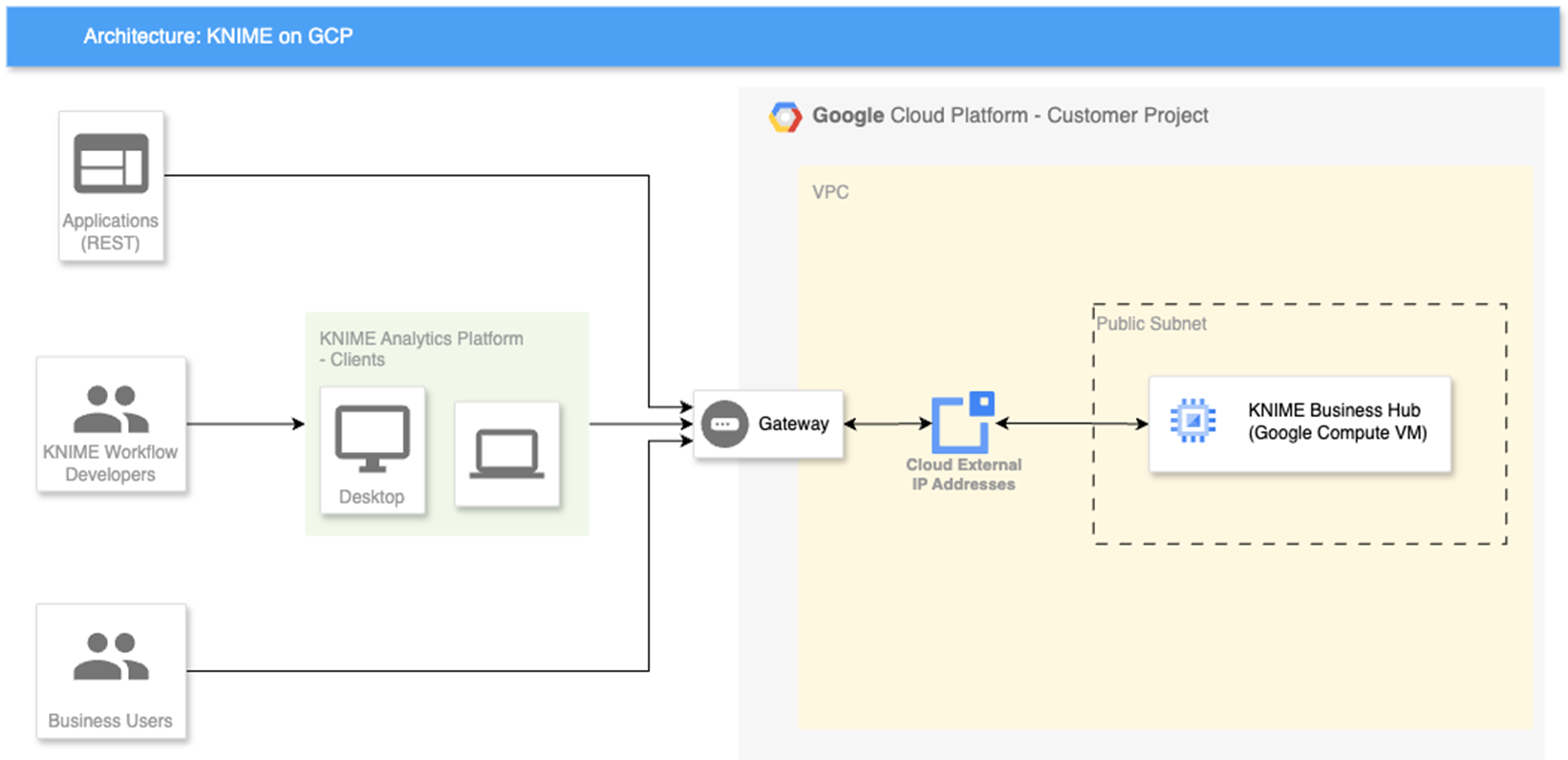
Keys and secrets
An SSH key for access to the KNIME Business Hub instance is created or chosen via the Google Cloud Console or CLI at instance launch. The admin is responsible for managing this key as per the recommendations set within their organization.
Deployment of the solution does not require creation or management of any stored secrets.
